近期评论
- 1win_dnot 发表在《Android 4.0不设置锁屏PIN安装根证书》
- novosti dnya_ltPn 发表在《Android 4.0不设置锁屏PIN安装根证书》
- novosti dnya_toOn 发表在《Android 4.0不设置锁屏PIN安装根证书》
- Jeffreyinave 发表在《Powerline Web Fonts》
- Zakazat diplom yniversiteta!_tgKl 发表在《Android 4.0不设置锁屏PIN安装根证书》
- mostbet_kg_wwOn 发表在《Android 4.0不设置锁屏PIN安装根证书》
- okna_uqpr 发表在《GIF vs APNG vs WebP》
- Anniequive 发表在《Android 4.0不设置锁屏PIN安装根证书》

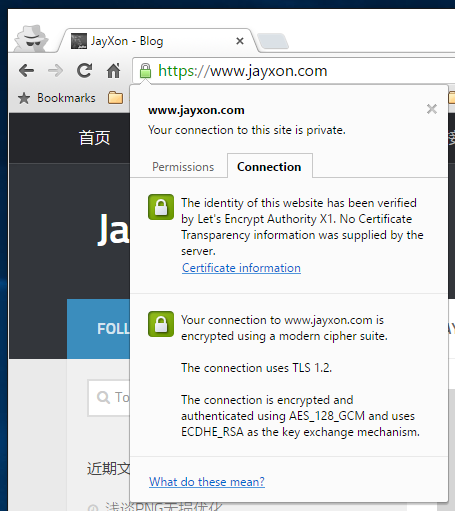
在国内访问不了,翻过来的。
你是说我的博客被墙了?
看底下人的回复,好像他们可以,我这里就一直加载,永远打不开网页。
和你一样,无限加载.必需用梯子……广西电信
安徽电信
无论是 HTTP 还是 HTTPS,速度都非常慢,只看到标题、网站图标。
挂代理后,速度就很快了。
以下是广州电信测试结果:
Ping statistics for 128.199.229.76:443
100 probes sent.
95 successful, 5 failed.
Approximate trip times in milli-seconds (successful connections only):
Minimum = 84.623ms, Maximum = 1516.793ms, Average = 208.589ms
Ping statistics for 128.199.229.76:80
100 probes sent.
97 successful, 3 failed.
Approximate trip times in milli-seconds (successful connections only):
Minimum = 83.794ms, Maximum = 1601.103ms, Average = 220.681ms
被墙了~恭喜…
速度杠杠的
速度不错,https也能用(ps.证书只有一年啊)
湖南移动网络 ^^
想进http://search.jayxon.com/,直接到新博客了
好久不见J
貌似加载慢是你的主题里的jq动画有影响,加载4分多钟还没加载成功,必须翻墙
捂汗联通访问速度还行
ping 200不到
原来你还活着,这是一声友好的问候。
既然后上SSL了,干嘛不强制跳转呢!
J 还是挺幽默的,2333
和他们一样,翻墙进来的。不翻墙就一直加载,页面空白。要么你的博客被墙了,要么你的新VPS线路还抽或太渣。最后可能是你的博客有引用谷歌的文件导致的。排查一下吧。(我是100M电信独享光纤环境)
上海长城宽带,可以直接访问,新版很好看
目测是gravatar被墙导致的,你换掉gravatar的缓存试试?
据说https的gravatar没有被墙,大家试试https的博客能正常打开吗
广东联通ping130+ 有的时候还是丢包。
DO新加坡机房,一向坑死电信。
好像确实是这个样子的,回复说打不开的都是电信
我试了广州电信adsl和azure中国均不能访问,但移动2g和联通3g能正常访问。
确实一直加载
一直翻着,不知道什么情况。
https访问挺快的啊
福建联通表示访问不了,其实可以买个香港的VPS,速度稳定,我公司上级又在卖香港的VPS,不用备案速度很快,不知道优惠结束了没有,有600-2000的各个套餐,1200一年(4核cpu、4g内存、120g硬盘等等),又有600-800元一年的,您要是想要的话,可以联系我qq 30六一八一3八八 或发我邮箱
校园网不用翻墙,表示很快秒开
江苏移动,不解释~
undsen@pcofundsen:~$ ping http://www.jayxon.com
PING http://www.jayxon.com (128.199.229.76) 56(84) bytes of data.
64 bytes from jayxon.com (128.199.229.76): icmp_seq=1 ttl=43 time=102 ms
64 bytes from jayxon.com (128.199.229.76): icmp_seq=2 ttl=43 time=90.0 ms
64 bytes from jayxon.com (128.199.229.76): icmp_seq=3 ttl=43 time=85.5 ms
64 bytes from jayxon.com (128.199.229.76): icmp_seq=4 ttl=43 time=112 ms
64 bytes from jayxon.com (128.199.229.76): icmp_seq=5 ttl=43 time=103 ms
64 bytes from jayxon.com (128.199.229.76): icmp_seq=6 ttl=43 time=107 ms
^C
— http://www.jayxon.com ping statistics —
6 packets transmitted, 6 received, 0% packet loss, time 5001ms
rtt min/avg/max/mdev = 85.513/100.285/112.047/9.442 ms
江苏电信,ping都在100以上,偶尔还丢丢包,不爬梯子根本进不来= =
哈哈, 速度不错阿, 其实可以考虑 把评论系统也换成 Disqus .
这不是本博客被Q,而是加载谷歌字体、统计的原因吧!
我DO有250刀呢,闲着没用
国内上不了,要翻墙,原先还以为站点挂了呢
翻墙才能打开啊……
我访问很正常啊,速度不慢的,联通飘过
弱问:怎么进你的Digital Ocean的主页?
你不是已经进来了么
被墙了估计几个月了,电信的网,
几个月前打开就非常的不稳定~~
最近几个月根本就不能打开的~~非得翻墙
深圳电信被墙,翻过来向Jayxon问声好。
正好广东电信,躺枪 ~难怪总进不去 翻进来了!
似乎被认证了,我是翻过来的。
陕西电信
请问大神,你说的搬家,是不是指这里呢?如果不是的话,可以给个网址小弟我吗? 因为我按了上面的传送门,它还是转跳到这里呢 麻烦你抽空解答一下,感谢你
就是这里
博客加载速度确实快了不少
前面有个评论和你头像一模一样,这个人是谁?
顺德电信无法访问,FQRouter翻墙困难。
貌似近段时间GFW又加强了墙的力度,连google play都刷新困难。
用国内的DNS Server就行了
不是DNS的问题,电信能获取到正确的IP,但不知道为什么丢包率奇高
DO的新加坡节点出了名的丢包率奇高。。
美帝西岸的节点好很多。
digitalocean的官网打不开…安徽电信,另外想问下do建立个人shadowsockets会被墙么?
电信出国就是坑,自己用shadowsocks一般不会被墙的
新加坡线路没多少好的,所以我用 DO 都直接上 NY3 了,不过还是有点掉包什么的也是挺蛋疼的
广东电信不能访问
加上host重定向访问正常了
128.199.229.76 http://www.jayxon.com
可我这里显示你是通过IPv6访问的
v4掉包严重…时不时上不了…后来我就改为V6的地址上了..^_^
广东电信可以用IPV6?
最近国内访问严重受阻!
邻居你好,可惜我忘记了点你的链接
哈哈没事儿我现在credit多的很,你也换到了DigitalOcean么
博主大大,我这里访问好像有点慢,图片加载不了额
DO San Francisco的节点国内访问更快一些.
其实已经偷偷换到SF节点了
请问如何用dig 搭建梯子,我的现在可以看u2b 但是玩ingress 就显示不是安全连接,是不是哪里出问题了?
DO的确旧金山比较好
第一次见到有人用Vivaldi
大家好我来了,赞一下
高手好啊!!!圆润飘过~~~