QQ2013Beta2(8036) JayXon绿色精简版
更新日志:
2013.03.28
更新QQ2013Beta2(8036)
去掉了QQProtect、QScan、闪登等
去掉了主面板右下角的应用中心按钮
去掉了URL提示和文件传输提示中的一键安装电脑管家
去掉了右下角新闻弹窗
不再精简自带皮肤、ClickInst、微云、通讯录
恢复包新增QQ秀刷新
2013变化较大,制作过程中遇到了不少问题,这个版本的推出首先要感谢童话的帮助
另外制作过程中有些地方也参考了zd423的版本,在此表示感谢
如果有任何问题请先看FAQ以及本文评论
恢复包中包含QQ音乐正在收听、快速登录、临时会话、迷你首页、QQ秀刷新、错误报告以及所有组件的恢复
下载地址:
QQ2013Beta2(8036):
纯净版:http://file.jayxon.com/~jayxon/QQ2013Beta2JayXon.7z
恢复包:http://file.jayxon.com/~jayxon/QQ2013Beta2Files.7z
快传:http://kuai.xunlei.com/d/FzcZAAJujQCQ71NR702
JayXon
2013.03.28
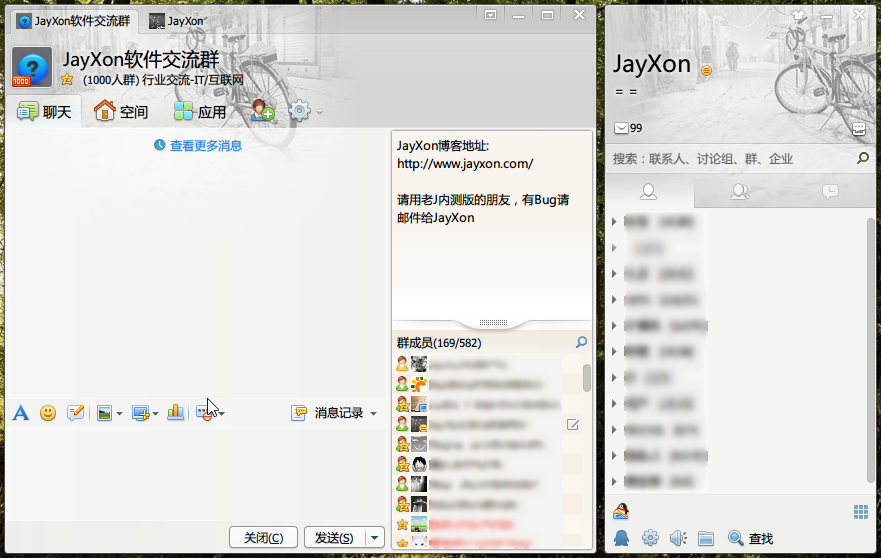

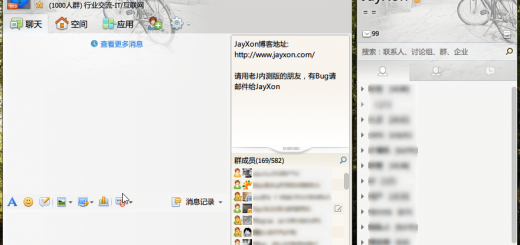
感谢J大的作品~
兄弟 怎么迅雷不更新了呢?
J大 我发现个bug 就是点了更改用户 QQ就自动退出了 不会重新显示登入框
终于等到更新了,一直在用J大的版本,就是有个问题,无法跟网页上的企业QQ聊天,一点击,什么都没有,希望能解决这个问题。
这个看起来不错
终于更新了。。。。
坐等迅雷~
求J更新迅雷
Good.Thank you.
J 大 啥时候更新迅雷啊~~~~ 还是你的好用啊 等更新ing…
请问一下, 如何屏蔽QQ群动态. 让它显示的和TM或国际版那样, 只有群消息一个界面.
的确和楼下说的一样. 临时会话有广告
(我就不说, 我是来看看有没答复的./
J大你的QQ很好用。不过发现几个地方不尽人意啊。
一,和群里的朋友私聊时还是有广告的。
二,显QQ外挂能不能放出链接。菜鸟不懂那个好用。
三,本地会员。会员玄采字那里还是用不了。
感谢J大的无私奉献!希望有时间能更新一下迅雷!
QQ群资料不能显示
很多精简的版本都是显示群资料就闪退了
这个没去掉QQ秀吗?
支持下
旧版很好用看看新版怎样
语音设置的时候,第一次设好了,第二次再打开又还原跟以前一样
坐等更新
看下浏览器。
明明是chrome。
期盼更新迅雷,QQ这个很好。多谢!
看下浏览器
好久没更新QQ了,支持一个
貌似微盘下载点击下载会失败
看看系统
J大,请问你的系统用的是什么字体?截图里的字体看着很舒服
XHei+MacType
赞
好东西,多谢分享~^^
能增加个显IP插件么?
这个我是OPERA啊!怎么是MOZILLA呢!
我用的windows8企业版呢!怎么是XP呢!
试试1下
看看会不会闪退什么哒
进入视频设置会死机,另外会在我的文档和%ProgramFiles%两个目录下建立Tencent的文件夹。
登陆界面没有那个设置啊?要用IP代理该怎样设置
登录前有那个动态数据库错误,两次确定,才能登上去,个例?
xp系统
支持好软件。
看看浏览器~~~~
前来支持
改完头像后 头像变白了。。
看看浏览器
既然你们都想看看浏览器那我就给你们看看吧。
楼主可不可以做成插件管理器的形式呢?就是类似TM2009自带的那个设置工具。
IT will be better.ThankU
找不到设置代理的地方了 求救
很不错,我是来看浏览器的
打开QQ登录界面弹出“无法定位程序输入点?RawInitGFElementByXtml@GF@Util@@YAJPA_WPAUIGFElement@@10H@Z 于动态链接库 GF.dll 上。”的对话框
看一下测试结果.
为什么不做迅雷了?
看看浏览器
开始更新2013了
好朋友
来看看站长有没有新作品。
来关注一下,支持了
J大 这个版本没有了网络设置,(登录界面和设置里面都木有)导致在公司连不上QQ
电脑是XP系统, 劳驾抽空帮忙看看应该怎么弄 非常感谢!
抱歉下次修复
纯净版不能自动刷新qq秀啊?
聊天框里人名用的是宋体。。。跪求改进。。。
这个不是jayxon的修改版问题…
这个是腾讯的问题了…
从QQ2013 BETA2 5865之后官方的QQ就这样了…
所以我现在还守着5865没有换…
我用2013 8036版很好。。但了现个问题。。不能显示上次登录地点和时间。。是缺少哪个文件啊。。。。。这个对我很重要啊
期待更新
还是j大的稳定啊,求更新啊,
好久不见了.
J大,为何我打开群基本资料以及查找群的时候都会提示“该页面暂时无法显示”?
刷新一般就可以了
不能使用更改用户功能
o(*////▽////*)q这个UA是什么
什么时候更新Beta3呢?
一直很信赖JAYXON兄,QQ,迅雷都是用他精简的,没想到居然都在精简的程序里加入了盗号代码。(我是个电脑,手机职业系统玩家,这么多年从来没中过病毒或木马,难怪我也纳闷我QQ有过几次被盗现象,迅雷也有过几次。我就纳闷了,不可能中毒或木马)。JAYXON兄,你的良心呢?
我能看到你的评论, 我就笑了。 如果Jayxon兄真加了的话, 你的这个评论是不会让我看到的。 请拿出证据证明你的话吧,我同样也是很信赖J兄的人。
世界之窗浏览器?你是360的NC粉吧,骗你个脑袋
呵呵,我迅雷一个小号莫名其妙的弹出别处登录,我这个小号我只在我这个笔记本上登录。我系统装的纯净的WIN7,而且安装了影子系统到C盘每次开机还原,已经3年了。我昨天也没截图,信不信随便你们,我决定用官方的了,起码用的放心,弹广告就当看实事新闻吧。还有我用的世界之窗浏览器Chromium版,也已经3年了都是我喜欢用的软件。别啥事都扯到360。就你们这群没思考能力的家伙,在帮着别人卖命。J兄你敢站出来对着良心发誓么?最后送2个字“呵呵” 白白了!
你的水平也就仅限于用用广告软件了…
就这智商还职业系统玩家?
别他妈的笑人了…
有种的话上图吧!真的…
不服的来找我…jayxon群管…来辩
哟 不是QQ被盗几次么 咋又成迅雷了? “还安装了影子系统” 有点常识都知道影子是能穿透的 以此证明系统安全?充其量证明你是个自以为牛逼的傻逼 更何况只是C盘还原 一点都不安全 另外异常登陆在安全邮箱会有通知的 昨天没截图现在去邮箱截图也来得及啊 别夹着尾巴滚了哦 拿出证据再滚回来哦~
來秀下限的?
自己被盜怪老J?
迅雷可以用De4xar拆解
QQ用通用包工具拆解
你自己找有沒有木馬後台
就一傻B 還敢稱自己職業玩家?
你们干嘛动不动就人身攻击呢??
沒人身攻擊 說的是事實 剛好而已
只想问一下:为什么别人装的同一版本没问题就你的有问题,不在自身找问题,在这儿吼有什么用?
报告,发现傻逼一只,请问怎么处理
职业秀下限的吧……咱就不喷你了 既然有这个基础就上技术性证据 职业的还能搞不清楚自己怎么被盗号了还特么纳闷 别这么傲娇行么小妹妹 抓包证明J大的QQ有传输你的账号密码到非腾讯官方服务器或者邮箱啊
电脑,手机职业系统玩家?
对于黑客,大多数人都是没有价值的。
系统的我3蛋的-twm000
QQ,我家和公司电脑全是jay的,
没有问题。
当然,有牛B的黑客连纳斯达克服务器都能进入,可惜我们没有价值啊,
不知感恩的家伙,还胡说j大。这个世界变了,世风日下!
添加好友,查看附近的人,找到人后,只有举报这一个功能可以用,点其他的查看资料,加好友均点不了啊
看看浏览器
看看~~~~~~~~~~~~~~
一直在用,感谢J大的制作。不过好像最近更新有点慢了。。。
J大,能否发我一份你的字体渲染配置?
好久不来终于看到2013了哈,一直用着你的迅雷,非常棒!
一直用JayXon兄的迅雷和QQ,很好用。
不知道今天腾讯怎么了,只要用了显IP外挂的QQ就提示用了外挂,并自动关闭。
还是J大的版本好用啊,其他人做的版本都默认带了qqext,结果最近腾讯封杀,三天来都是一用就自动关闭,找了好多版本了,谢谢J大,祝J大越做越好
恢复包能不能做成带安装脚本的自解压格式呢?手动选择QQ目录后自动恢复
貌似安全组件没有彻底去除 加入qqext会提示“您的QQ已被恶意外挂破坏”
“您的QQ已被恶意外挂破坏”…难道不能用qqext了吗?
如何添加自己想用的组件
多终端控制在哪里啊?不会被精简掉了吧?
zd423 的网盘已经被封了,估计收到了 tx 的律师函,有点担心 J 大啊。
这版本有个小问题:打开群,找一个不是你好友的群成员,双击名字打开临时会话窗口,窗口右下角有个图片广告。其它方面已经比较完美了。感谢。
求更新啊,大大
求更新啊。这个版本无法使用。我是win7 32位的,不管怎么搞都无法输入密码。光标点不过去。用软件自带的键盘也不行。。
近期发现每次登录QQ会丢失没登录前群聊天记录。
zd423、Dreamcast等人已遭TX毒手,++TX!参看超蛋网<>http://superdown.com/5302/
J大小心了。。。
嗯,不错。
非常感谢,只是zd423大大现在把网盘都关闭了,希望你能坚持下来
我开了QQ会员,漫游的消息可以自动同步到本地吗?不用我去点开消息记录选择同步
QQ空间-特别关心,面板怎么恢复上去
ua test
ua test
ua test
ua test
其实是为了获取图标Data URI而来的,感谢诸位,愿神祝你和家人平安。
ua_test
ua_test2
BUG:网页临时会话还是没用,按说明恢复了,但在网页点开临时会话时,能到选择qq的那个框,但点完确定后无法弹出聊天窗口来。。。使用官方版本的qq没问题,求老大验证!两台机器都这样,IE和chrome都这样。。。
这次做得不是很给力啊
看看自己是什么浏览器
支持J大好久没过来了
喜欢绿色版的东东,收了!
看看浏览器
………
IE6…..Orz
winxp….
win7 64bit+nightly 23a1 64bit怎么一个都没检测对
给你感受下啥是win 8,必须得对
终于出2013的了
我也看看我的
过来看看浏览器
居然还有xp+IE6,真坚持呢
不行啊,天气皮肤不行啊
支持!希望JAYXON越做越好!永远支持!www.baidumeimei.cn
看看
2012的版本被腾讯干掉了,试一试这个
支持下.
一直在关注呢,期待已久
最近更新缓慢啊
唉,zd423悲剧了都
J大收到腾讯的律师函了咩?我看网上说很多大都收到了……担心ing
目前没有
我也看下浏览器 嘿嘿
看看我的系统
一直在用 支持一个J大。。感谢为大家做的贡献 上帝与你同在
看看浏览器
看看浏览器
有个问题:我的登录界面(窗口标题栏右侧)没有了可以设置网络的那个齿轮图标,最小化和最大化的倒是还在,想设置代理服务器。
报告BUG一个 WIN7 X64系统上运行该版本QQ 截屏时屏幕全黑
感谢j大的制作,顺便看看浏览器
J大,有新版本了,大概什么时候更新啊?一直用J大的QQ,相当不错的说……顺便看下浏览器,哈哈
很不错
从2011版开始我就用你做的QQ,但用2012版和2013版聊天时,别人发给我的图片总是半天才能显示出来或者直接显示不出来,而且2011版的就很正常,别人发的图片马上就能显示出来的。不知道是怎么回事。
报告bug一枚,双击好友头像不能发起会话。。。。必须右键选择发起会话,求解决
完全正常啊!
你确定是用的我的版本没有做过任何修改吗
我自从用过jayxon制作的绿化版QQ之后一直都是实重j大精简的QQ,现在这个2013(8036)我也说说自己使用的一些“问题”:
1、双击某个群好友进行临时回话,弹出的聊天窗口鼠标热点不是不知跳到哪里了(正常的话热点应该是在输入信息框的)。
2、群好友临时会话侧边栏有广告,希望能屏蔽掉。
3、发送远程协助时对方无法控制本机,而且会自动断开远程。
新版的QQ有个好处,就是可以在首次登录前就设置好聊天记录的保存路径。创建C:\Documents and Settings\All Users\Documents\Tencent\QQ\UserDataInfo.ini这个文档,输入以下内容:
[UserDataSet]
UserDataSavePathType=1
UserDataSavePath=D:\Personal\My Documents\Tencent Files(备注:这个是我的QQ聊天记录默认保存路径)
NewVersion=
保存即可。
不如直接输入:
[UserDataSet]
UserDataSavePathType=2
UserDataSavePath=(个人文档位置)
感谢jayxon一直精心提供的QQ,非常好用。
QQ2013做到beta3了
百思不得其解的是它的版本号竟然倒退了!
目前被群广告弄得生活不能自理。求大神beta3的跟进
看看
有一个小bug 就是在群里 点临时会话时 会话窗口右下角仍有广告
个人还是觉得2012版本的好
求更新新版