QQ2013正式版(7681) JayXon绿色精简版
更新日志:
- 修复了弹出组件被破坏的提示的问题
- 去掉了登录面板的二维码登录
- 默认不再集成微博插件,需要的话请下载恢复包
- 不再精简应用盒子图标(因为QQ改为从网络获取图标)
- 已知问题:群视频有些情况下会崩溃
如果有任何问题请先看FAQ以及本文评论
恢复包中包含QQ音乐正在收听、快速登录、临时会话、迷你首页、QQ秀刷新、错误报告以及所有插件的恢复
下载地址:
精简版:QQ2013JayXon.7z (35.6 MB)
SHA1: 1949ca076f51b0bec7cb63041b110ab0eb355a1e
https://mega.co.nz/#!nE02BYia!WXll4GogvkH5P54A-nxLxlmR3fJe23MH5XaJwPCnehU
恢复包:QQ2013Files.7z (7.6 MB)
SHA1: 4674e94e404e662136c3640eb029005f51d4cc8f
https://mega.co.nz/#!bYcFgBZA!S_FtkxyRl6iepRTb2yoUSh-kChFU1P7Co5LmK8-GmQA
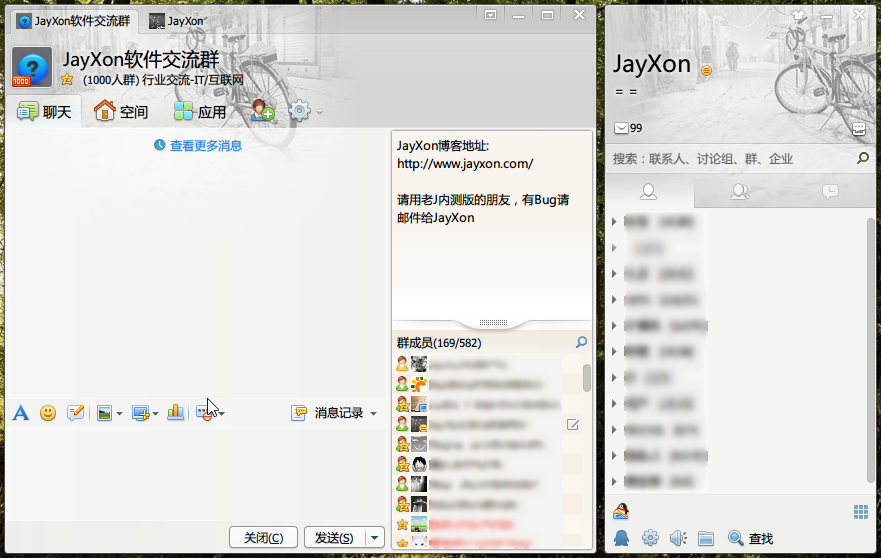
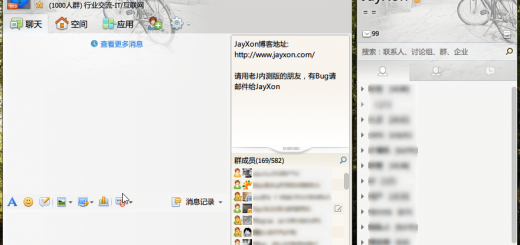

天崩了几次了……几分钟就一次
下午闪退了很多次,tx狗日的又在搞鬼,老大有没有解决办法?
今天自动退出了几次了,果然大家都一样吗
果然啊,我也一样
果然是TX封杀了,我说怎么3分钟一掉的。。
操蛋 我也是啊。。。。。
我还以为只有我是这种情况,没想到这么多朋友也老掉,看来J大考虑考虑做下新版本了吧?
今天QQ无限崩溃…痛苦!
今天又开始崩溃退出了,5分钟左右就自动退出
原来大家都这情况,还以为我电脑问题
老是崩溃来看看有没有新版看来是大家都一样啊。。。
不能用了,几分钟就自己退了……J大快更新
无限崩溃,查看日志,发现有这样错误:
“与 UPnP Device Host 服务相依的 SSDP Discovery 服务因下列错误而无法启动:
无法启动服务,原因可能是已被禁用或与其相关联的设备没有启动。”
将被禁用的服务SSDP Discovery 取消禁用,启动并设为自动启动后就没有再崩溃。
我没禁用它依旧不可以
最近是打开不了多久就异常自己关闭了,是不是大家都有这样情况啊!求解决
提示版本太低或某些原因
J大,目前QQ2013正式版无法视频,也没有新版放出,不知道能不能精简一下QQ视屏桌面版呢?~
希望微博模块不要精简掉啊。
QQ上直接可以用微博,是一大方便啊
像以前的发截图显示对方ip的功能还会有吗?
我的版本不自带了,但是你可以自己安装ntrqq来实现
远程连接 过一会就断开 很多次了。
希望赶紧更新版本
老大以后还会更新吗?
win8下无法启动,因为应用程序的并行配置不正确
我是来看看有没有更新的。。。JayXon加油哈!
老师这个版本现在视频聊天不能显示对方图像,换成QQ6.0能显示,希望老师能更新一下,谢谢。
J大更新QQ吧
来看看浏览器和操作系统版本 嘻嘻
求J大有空的时候更新一下吧~爱死你了
你好,有空能够制作新版QQ吗,2013版本现在会不固定闪退。很喜欢你精简的QQ。
登陆一会 会自动 掉线 是怎么 回事 两台电脑 全是 8.1 台式的不会掉线 笔记本 登陆 一会 就会掉
请更新,不能用了,叫下载最新版本
13版的QQ不能用打开显示:
您使用的QQ由于版本太旧或者其他原因已经无法继续使用,请访问IM官网重新下载并安装最新版本。错误码:0×00070003
J大,更新一下QQ吧
期待JayXon更新QQ,但你应该很忙吧?
求老J抽空更新个qq吧!众所期待啊!
麻烦再更新一下QQ吧,你博客上下载的版本不能用了,谢谢。
该版本已经死掉了…
马总不让用了
J大,我的也提示版本低了,麻烦想个办法。。。
我的也不能用了,求大神更新
不让用了啊
老大研究更新一下qq吧,用不了了
“您使用的QQ忧郁版本太久或者其他原因已经无法继续使用……..”请大神更新。
同样问题不能继续用了 13年的时候说12版本不能用了换下大大的12版本用上了13的 现在又来了。。。坐等更新
一出问题,大家都来了…
J大,我很喜欢你精简的QQ!支持你!
求大神更新…………
敲碗等新QQ
老大研究更新一下qq吧,用不了了
麻烦更新啊,用不了啦。
这个也要更新啦。
J大是时候更新一下QQ了,没有J大的QQ,我现在只能先用国际版顶着了
已经好久没有上QQ了…
好怀念群里面的小伙伴…
J大没时间更新的话就推荐下别人做的精简版吧
自己随便在网上找的也不敢用,怕盗号…
可以先用zd423的
多谢推荐…Z大树敌太多网站各种打不开…
还好找到了度盘备份…
不如jayxon更新个国际版吧?要去的东西可能比原版的要少点。我是一直用您这版本的QQ,直到昨天说版本太低不能登录了,才改用了KANX的修改版,不过发现各种什么qqprotect,qqexternal什么的进程,感觉翻个墙都很不安全,开1个QQ出3、4个进程真是受不了。求博主有空就研究下呗,我有强迫症,就认您这牌子了
不更新了吗
版本太低登录不能,拜求博主开恩更新。
求J大更新啊,只用你的
全裸待机
大大啥时候更新下啊
我真的很想在有生之年看到一次更新
看看自己的属性