QQ2013正式版(7681) JayXon绿色精简版
更新日志:
- 修复了弹出组件被破坏的提示的问题
- 去掉了登录面板的二维码登录
- 默认不再集成微博插件,需要的话请下载恢复包
- 不再精简应用盒子图标(因为QQ改为从网络获取图标)
- 已知问题:群视频有些情况下会崩溃
如果有任何问题请先看FAQ以及本文评论
恢复包中包含QQ音乐正在收听、快速登录、临时会话、迷你首页、QQ秀刷新、错误报告以及所有插件的恢复
下载地址:
精简版:QQ2013JayXon.7z (35.6 MB)
SHA1: 1949ca076f51b0bec7cb63041b110ab0eb355a1e
https://mega.co.nz/#!nE02BYia!WXll4GogvkH5P54A-nxLxlmR3fJe23MH5XaJwPCnehU
恢复包:QQ2013Files.7z (7.6 MB)
SHA1: 4674e94e404e662136c3640eb029005f51d4cc8f
https://mega.co.nz/#!bYcFgBZA!S_FtkxyRl6iepRTb2yoUSh-kChFU1P7Co5LmK8-GmQA
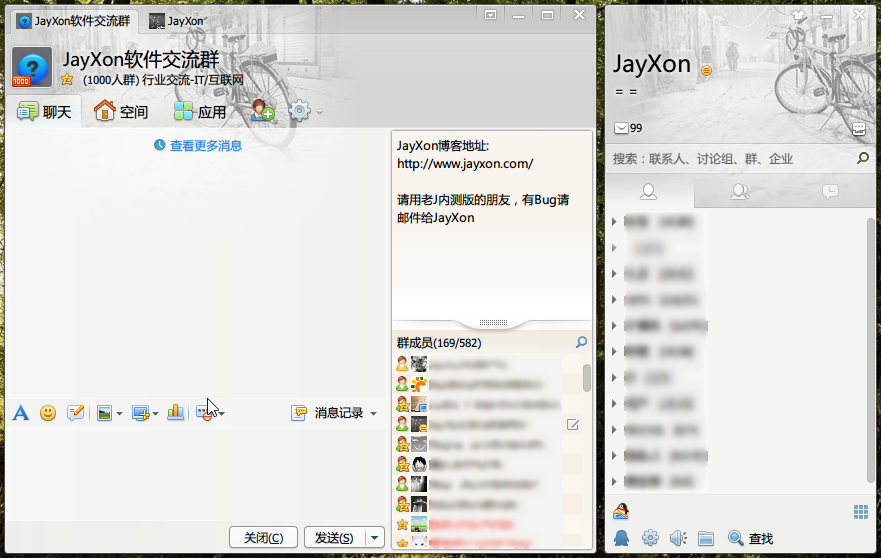

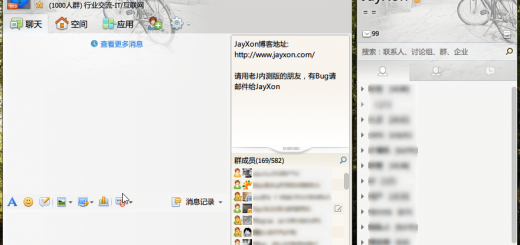
用了这个后没有强制推出过。。。
啊啊啊 我射了 射了 啊啊啊~~
请问Jayxon,你做的Q为什么打开之后 进程里会出现两个QQ.exe呢?
这正常吗??
最开始登录的时候会有两个,之后就变成一个了
只要是正常的就好 谢谢了哦
这网盘,半天也打不开啊
顶个,很好用!!!
求另辟下载地址 提供的地址打不开 不知道是不是我家机子问题 =0=
这个下载链接无法下载,麻烦提供下快传或者百度网盘下载链接,万分感谢!
换个网盘吧,被墙了
你这系统能用这版本的QQ?。。
这个网盘…为什么无法选择保存的地方呢?
日 原来是下载完了才选择保存位置
为什么用这个版本打开里面自带的QQ空间,微云等凡是内嵌网页形式的面板,通通是正在刷新,就是不显示内容?有同样现象的吗?
同
http://pan.baidu.com/share/link?shareid=3736383319&uk=2315490666
放百度网盘了…
谢谢>3<
为嘛在扣扣登录成功后右下角无登录地提示弹窗了?
我的是每个Q号仅第一次显示登录提示,以后登录均不显示。
我还发现一个问题,不知是否是原版的问题,就是在“系统设置”的“权限设置”中有一项“远程桌面”不能取消“允许远程桌面连接到这台计算机”的勾选。关闭了系统设置另打开发现此项还是打勾。
JayXon更新一下吧,还是喜欢你弄的QQ,希望你及时更新到SP1,感谢你哦
7968了 等更新
解压时出现不支持的算法,使用7Z解压。
求解原理
请使用winrar 3.91以上版本,或者7z 9.0以上版本
请更换下载地址..mega不能从中国访问且限制很多..
更新一下吧,多谢你了。
JayXon更新一下吧
原来用JayXon做的2012版,后来腾讯提示这个版本不让用了,于是赶紧来这里下了最新的。可是双击QQ图标后,显示QQ.EXE-无法找到入口 无法定位程序输入点?RawInitGFElementByXtml@GF@Util@@YAJPA_WPAUGFElement@@10H@Z于动态链接库GF.dll上。下午那个.NET和VC都装了,还是不行。虽然能进入QQ聊天正常,但是不少图片看不到。
希望大神能破解手机QQ3.1.1版本以后的反编译限制,谢谢了
JayXon更新
没有速度,下载不了啊
不要再用这个了https://mega.co.nz
我下了一上午都没下完
我想说2013的qq登入是密码不全,密码要重输。2012精简版的qq在昨天出现闪退的现象。期待你的更新。
软件交流群号: 227243162 欢迎加群交流
软件交流群号: 227243162 欢迎加群交流
软件交流群号: 227243162 欢迎加群交流
软件交流群号: 227243162 欢迎加群交流
软件交流群号: 227243162 欢迎加群交流
软件交流群号: 227243162 欢迎加群交流
软件交流群号: 227243162 欢迎加群交流
求个快传链接
谁能给个下载链接???
Jayxon给的链接根本不可用啊
我在笔记本电脑上使用jayxon的qq2012最终版和当前qq2013正式版,都提示“由于应用程序配置不正确,应用程序未能启动。重新安装应用程序可能会纠正这个问题”
哪位老大指点一下?
缺少组件,试试先安装下官方QQ,卸载了再装这个。
试试安装原版 卸载后装这个
我从百度上搜了,大多是说缺少vc运行库,但是我现在同时安装了2005、2008两个版本、2010,还是不行。。。。。。。。
晕了
faq里面说了,必须要装我提供的那个版本的2005,因为2005一共有三个版本
我的再次出现“弹出组件被破坏”,现在初步怀疑是360杀毒把bin/Common.dll隔离引起的,忘作者重视。一直都在使用你的QQ和迅雷。
闪退,用几分钟后突然自动关闭了,win7——64位
果断换回2012版了
使用微信的好友只能看到微信接收离线消息,但是微信在线和手机qq是一样的,有没有解决办法呢
楼主呀,2013正式版有闪退现象,我用了不到5分钟退了2次了。
“两处登录”提示 被屏蔽了,求教怎么恢复呢。先谢了
感谢楼主分享
提示您的QQ被破坏将有泄露隐私被盗的风险之类的报错,然后就自动关闭并下载修复补丁,这个怎么破……
jayxon,请教下新版的qq能像之前的qq2010,qq2011那样破解皮肤吗?或者是现在还有可以使用的qq2010,qq2011可以破解皮肤的版本吗?
什么是破解皮肤?
破解qq会员皮肤,可以像好友展示的,之前您发布的qq2010,qq2011是可以使用会员皮肤的,聊天时好友可以看到你使用的皮肤
貌似远程协助只能由对方请求,在我这边想控制对方的那边没反应,怎么解决?
您好,请问一下,今天登陆QQ显示你的QQ已被破坏,下载修复工具。。
请问这是正常的么?
我一般同时登陆两个QQ,只有其中一个报破坏,单独把这个QQ号换回2012版又不报了。
Jayxon大哥,mega这个盘下载不了啊,卡到35%就停了。能不能换别的盘呀,比如Dropbox?
就是手机QQ HD MIN 在线时候,电脑端会无故离线,断线,无法发送信息,也收不到,不知道别人有没有遇到和我同样的问题呢?能不能请教怎么解决?
要是能更新下最新版就好了
更新一下吧!
闪退了==
求问Z大,要把你的版本的QQ移动设备图标改成老式的该怎么做啊
bug反馈win7 64位安装后挂qqext正常使用,每次在聊天记录里点鼠标右键,qq就闪退,不知何故
如果不挂qqext点右键正常的话,请找qqext作者解决
今天开始闪退了。。。更新一下吧。。。
闪退有解决方法了吗?
你给的地址打不开啊?以前不是这样的地址啊
网盘太慢啊
测下系统~
Jay大,痛苦的下不了哇,把我那仅存的一点耐心都下没了
主面板上的“QQ空间-特别关心”始终处于“正在加载页面,请稍候”,为啥呀?我的网络挺正常呀,也没有让防火墙拦着它呀。
我删除后,重新安装了您的这一版QQ,“QQ空间-特别关心”恢复正常,但如果我恢复“网页临时会话”,则“QQ空间-特别关心”面板将再次出现始终“正在加载页面”的情况。
这个下载地址让我下哭了…… 我放弃了。
下载不了啊,大哥!怎么搞这网盘啊。。。
你需要点击确认同意MEGA协议才可以,就在Download下
J大,其实TM也不错,可以精简一下TM。
测试一下UA
继续默默支持。。
报个小问题。精简版的群语音功能无法使用,其他群视频等正常。之前的精简版也有同样的问题。感谢Jay!
恢复Com.Tencent.QT组件到Plugin目录就行了
嗯。该更新了。支持一下
求更新
跑新西兰留学了?国外这种网盘在国内速度基本就是0,强烈建议换个下载地址……
经常会“信息发送失败”,不知道是不是软件的问题。
这个版本有问题,登陆几分钟后就会掉线了。J大看看是不是。
是的,这是腾讯前段时间开始封杀修改版造成的,目前这个版本只能做到掉线后等一会儿会自动重新上线
超级QQ在线不显示啊,显示成电脑在线~~
我在网上找了一个补丁,放在目录下,就不会掉线了。
总是弹出“组件被破坏,请修复。无法使用QQ”的提示
我在网上找了一个补丁,放在目录下,有时还是会掉线
今天一直闪退……
闪退好厉害
今天的QQ根本不能发言啊。登陆就闪退了。
去掉了QQProtect,遇到的各种问题,经过反复测试,是去除这个东西引发的问题。如果只是开启本地会员,禁止QQ安全组件,不会引起什么问题,但去除QQProtect,就会有各种问题。KqConfig,这个软件弄的本地会员没问题,ZD弄的有问题。
对,很多问题都是去掉QQProtect引起的
我这里下载速度很慢 为什么不放网盘
谢谢jayxon 辛苦了
这个版本测试一切正常,那些说会掉线的,都是装了其他腾讯软件和腾讯游戏的,官方会通过其他软件和游戏干扰修改版QQ的正常登录和使用,狗日的腾讯,简直流氓至极了,本人除QQ其他腾讯东西一概不用,所以暂没问题
大神,为什么迅雷的版本不更新了呢?现在win8.1了都,你做的那个版本已经不支持了,能不能做个迅雷啊,一直用的你做的版本
恢复网页临时会话 后 群无法管理 望大侠 修复下此BUG
多次测试 都是此原因造成
求大神换个网盘吧。。。mega实在是太卡了。。。
这个如何下载啊
还是很强大的
这个这么下载啊
掉线/闪退/发(收)图片变成透明/打开消息记录后本地跟漫游聊天记录都无法显示出来(白板)/双击图片无法打开图片浏览.
基本都是有时会出现的,不过没有广告什么的,超级棒>_<
为什么不用百度网盘呢,百度的快
J神,现在都在开发国际版QQ,那个稳定,并且去广告很完美,建议可以关注一下国际版的!
这个版本很稳定,未发现崩溃状况,出现崩溃大多是使用腾讯其他软件,建议用这个版本的同学们使用时不要用腾讯其他软件!
一运行直接闪退,完全无法登陆。
要向jayxon报告个BUG。与同群但非好友交谈时,聊天框右下角有广告
完全无法登陆。
网盘连接速度太慢了,用国内网盘好点哟
这网盘有点强,说我的浏览器落后,让我升级浏览器……
可以登录并且不闪退,比ZD423的版本更流畅些
http://pan.baidu.com/share/link?shareid=112118409&uk=3372805611
嗯,不错!
窝就是想试试头像……
MF盘很不错呀.
很好用 !
我擦,这下子网址是什么网址啊!
晕啊,貌似好久没更新了啊
何不用城通?度娘亦可~
没有安装Com.Tencent.Winks这个插件,好友聊天界面却有魔法表情图标,无内容,直接删除旧版解压更新的,请问这个是?
jayxon大大的QQ不错啊
这网盘真是无力吐槽…
继续支持
chrome21都不能用这个网盘。。ie10居然能用
运行qq.exe后360总是报“有风险程序正在结束QQ(TM)进程,建议阻止” 风险程序为bin目录下的common.dll。J大怎么解决?
信任下不就好了。
把360删了就好了
这网盘太不给力了,墙裂建议换网盘
JayXon,zd423的修改MainFrame.dll的QQ去组件被破坏提示笔记我实在看不懂,我昨天晚上问他,他说下ShowWindow这个API的断点,可是下完断点之后该怎么弄就没告诉我了,你能告诉我怎么弄吗
直接拿他改好的文件和原版对比看不同的地方
JayXon大,目前用你这个QQ版本,几乎一上线过几分钟就会掉线一次,QQ变成灰色,什么时候修复这个bug啊
JayXon大,这个版本很好用,不强制下线了,但是还有点小毛病,求修复,那就完美了,就是 QQ空间-特别关心栏、好友助手、好友照片等等(可能是网页形式或者是其他的我就不知道了)不能打开,一直显示:正在加载页面,请稍后……
对了 JayXon大,还有查看好友资料 里面的动态栏、标签栏也是一样的。这个问题很紧急啊。
QQ空间-特别关心栏、好友助手、好友照片等等(可能是网页形式或者是其他的我就不知道了)不能打开,一直显示:正在加载页面,请稍后……QQ群信息显示一直正在加载。请稍候,无法修改群名片
昨天还打不开网盘,今天就可以了,太奇怪了。
如果有百度网盘就perfect了。
没有识别到windows8.1
J大能精简一个TM新版么?
这个版本的QQ一开群视频(别人在线分享视频)QQ就自动关闭了
赶紧下载看看。但是还不能删掉原来的老版本……看来以后都要往国际版QQ靠拢了,现在的国内版真的好流氓
蛋疼。。。mega网盘只有10KB的速度。。。。。。
http://pan.baidu.com/s/1zMatC帮大家传了各国内网盘~~~
3Q~
非常感谢
下不动啊,其他网盘有没有,我去别处下载
QQ还不更新啊
有病~~选这个破网盘!半小时都还没加载完毕!地址连毛都不见~~~
傻逼
虽然我用TM,但我愿意介绍给朋友用:)
JayXon大哥,从去年就一直用您的精简版的qq,前段时间2013正式版下载后正常使用,今天下午重装系统后就不能用了,提示:由于应用程序配置不正确,应用程序未能启动,重新安装应用程序可能会纠正这个问题。是不是麻花腾个畜生在搞鬼???跪求大哥拆招!!!感激不尽!!!!
非要我把那句话改成红色才能看得到么。。。。如果有任何问题请先看FAQ
抱歉大哥,打扰了,谢谢您!!!祝您好人一生平安
换来换去 还是你的QQ精简版最好用 强烈支持
好用的,一直用它!!
试试看
更新吧还有迅雷
请问win7 64位能用吗
2012的win7好像用不了
QQ更新啊