迅雷极速版 1.0.11 绿色精简版
本版特点:
- 禁止云端推送消息和插件
- 去除所有广告
- 去除后台常驻上传进程
- 去除自动更新功能
- 去除主界面左下角迅雷应用
- 去除“小喇叭”右下角弹窗
- 去除任务详细信息中影视截图功能
- 将所有PE文件统一合并至Program文件夹中
- 精简其他不必要的文件
- 使用Leanify大幅减小Xar文件体积,优化启动速度
- 默认不在Windows库建立迅雷下载
- 将右上角迅雷大全搜索替换为Download Search
- 自带清理垃圾脚本
- 更新SQLite至3.8.5
- 更新zlib至1.2.8
下载地址们:


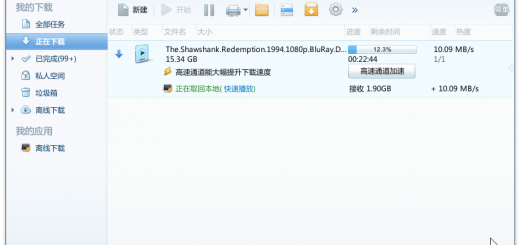
妈蛋,你终于出现了。
卤煮是你
卤煮秀手机,手机快
国外网盘实在是太慢了.已上传到百度网盘.http://pan.baidu.com/s/1hqvHtGw
快一年的时间,没来看看浏览器了。
终于看到老大更新了,这些日子只在酷安见过你了
终于有更新了
感谢发布
好久不见
J大,好久不见。终于见到迅雷更新了。
j大貌似这个没有屏蔽上传刚打开上传速度就达到60多K修正下吧
终于更新了 一直用您的版本,简单实用。
支持!!!!!!!!!!!!!!!!!!!!
老大啊,你可算更新了~还需要我寄个充气的女朋友吗?
老大,360报有木马啊
自己换个杀毒软件~~
ESET 扫描安全~~
终于更新了 ,,好多年 好多年了 ,
我自己的电脑上还用的你的以前的那个老版本的
用第一个网盘下MEGA 这熟速度很快600K~~
已用
立马试用,多谢J大~
能搞Xar的果然只有J神
支持!
妈的,J大你终于出现了
复活了。。。。
诈尸了
大大,好久木有见到你啦~
真巧,突然想看看J大有没有跟新迅雷,就发现今天刚更新的。
擦,居然更新迅雷了。。。
我们需要QQ啊!!!求出手!!!
J大,怎么不更新个7.X版的啊
很好。
WIN8.1系统点击地址不会自动弹出迅雷下载,要用右键选迅雷下载才行,我是以管理员身份绿化的,请老大指教,谢谢!!!
没有集成IE的左键点击启动迅雷下载的支持
能集成一下吗?不然IE无法关联下载
更新zlib至1.2.8?
请教一下,这个zlib1.dll是破解过,可以同时登陆一个账号吗?
不是
去卡饭论坛下一个好了,我的补丁也用zlib1.2.8了
很久没有见大神出手了,能改一下VIP尊享版吗
大大,终于出手了···
不能关联浏览器啊…Win7x64…
请问是否能够把搜索栏删除或者提供删除的方法又或者如何换搜索代码,谢谢
终于出手了,之前还是7.2.13
跟7.2.13可以一起用吧?
貌似屏蔽不了上传啊
终于回归了,等的好辛苦啊!
360报毒哦
更新啦
存外国网盘实在是先见之明
我只能说比KANX 那货的好太多了。虽然也是没有 迅雷文件夹的变色,不过上传低了很多。准备用这个啦。。本来我是用尊享版的,不过那货虽说可以关闭上传,不过还是背地里传很多。。大侠技术是很高的说。360急速可以检测到迅雷下载。木有问题,还可以换肤。。共享账号暂时未得到验证。。我那同学貌似还没上号
事实证明没有防T补丁 。自己添加便是。。
非常棒,影视截图功能能不能保留,有点用?
这个功能需要的文件太多,不值得
好棒,支持顶一个,好不容易更新了
非常棒,大神终于又出手了
请问如何添加幸福树呢?
大神,不知能否破解迅雷0976问题?迅雷离线,高速通道不能用了
终于更新了!!!!!还一直在用7.2.13.3884
J大终于更新了,上次更新还是7.2.13吧?用了这么久了,一直就没有换过。正好这次换上极速版试试看。感谢J大。
我用第一个MEGA下载,
点击下载到100%后,文件不知道下载到哪里去了,好奇怪。然后就弹出迅雷下载,并提示地址有问题。
请问,用第一个链接MEGA如何正确下载。
其它的下载地址我都打不开。
最后不要用迅雷
刚才试了,在TW6.2设置里把下载改成IE,当再点击下载到100%进,会弹出保存窗口。已经成功下载文件了。
我用的是日文版的电脑安装不了
下了J大的文件解压后点击文件里的安装卸载后显示都是乱码,之后就是没反应,按回车也没反应
J大,怎么样才能装上呢?
批处理文件是中文,所以会乱码,你打开后按1再按回车就安装了
终于又看见你的新作品了,还以为收山了呢,真为之遗憾过呢!谢谢!加油!
j大是否有精简QQ6.0的打算?
J大的作品必须更新啊!
我的为什么看不到离线下载和高速通道按键
老大,win8.1 X64 要用管理员权限才能够自动登录,直接点开不能自动登录,啥原因?能解决不?
我这里没问题,你把迅雷放到哪个目录了?
C:\Program Files (x86)\Thunder 放这了 果然还是权限的问题么
恩,别放Program Files就好
J大出手,不同凡响啊
为什么没有离线下载与高速通道是灰色的,不可选
果断卸载迅雷,更新!
怎么没IE插件了,安装完启动正常使用,就是IE加载项里没有迅雷插件,我的系统是WIN7 64位,旗舰版,IE是IE11
J大是最牛的
盼星星盼月亮,終於盼來了。
缺少BHO,老大什么时候能填上呢
缺了这个文件,就是不能关联迅雷下载了!
我的有一个问题,不知道你们有没有,
幸福树的功能面板-背景全是透明的~~·
试试看效果怎么样
J大又发新作了
期待J大,把QQ6.0给更新了,要不然我都好久没更新QQ了啊。
http://dldir1.qq.com/qqfile/QQIntl/QQi_PC/QQIntl2.11.exe QQ国际版最新版
http://dldir1.qq.com/qqfile/qq/QQ6.0/11743/QQ6.0.exe 最新qq
http://dldir1.qq.com/qqfile/qq/tm/2013Preview2/7277/TM2013Preview2.exe TM2013
更新一下吧 @jayxon @迅雷极速版便携版 / 米范
ri 等待已久工,用你的迅雷Thunder 7.2.13.3884 版本从去年用到现在,其他绿色版本都不用的,,,,希望好用
极速版可以开启远程下载吗?以前好像可以.用小米路由没远程下载的迅雷简直是废品
我用的是uc,到这里成了uBrowser
可喜可贺
喜欢这个!
看到Jayxon大神重出江湖,好激动啊!
J大能不能把无用的菜单(比如反馈、帮助中心、论坛)等去掉?私人空间功能感觉也是个鸡肋。
还有“默认使用迅雷看看播放器打开视频文件”和“在Windows库中建立迅雷下载” 这两个无用的设置项能否去掉?
以后会考虑
严重同意此建议,哈哈,还有离线下载、边下边播也提供干掉的选择就好了,各取所需,嘿嘿
期待QQ精简版
盼星星,盼月亮,终于盼来了老大的复出!!
下载试下,Thanks!
windows_8.1_professional_vl_with_update_x86_无法关联IE,下载无效!
同有这个问题,kanx的版本也有这个问题(无法调用ie右键),而且是从迅雷某一版本号之后出现的,安装版在c盘就可以关联ie(win8.1update),绿色版在其他位置的都有右键关联问题。猜测是迅雷的问题。。。
感觉还不错,期待下个版本能更好
期待了很久,现在已经买了迅雷会员,只是来纯支持一记
为毛下载的视频文件都无法打开,总是提示是 迅雷看看已被卸载,是否需要激活??
为何没有高速通道和离线下载按扭,我是迅雷会员。。请再次更新!
我上迅雷官网随便下载了一个软件试了试,也是无高速通道和离线下载按钮,发现不论下载任何资源这两个按钮都是灰色的
为什么上传还是有,并没有屏蔽啊
个人使用火狐浏览器30,发现君软件无法调出。火狐插件xThuner也无极速迅雷,望君回复即。
支持!很好用!!
也更新QQ吧,哇哈哈哈
能破解一下离线下载的灰色按扭吗?
让我们这些不是会员但有离线空间的也能够离线下载。
也更新QQ吧
在“详情页”中点击“硬盘读写”一项会弹出用户帐户控制的窗口
这个好像一直都有,不改UAC的前提能取消这个提示就好了
帮忙分流,那几个网盘难打开
分流到:
http://pan.baidu.com/s/1jGgexi2
http://kuai.xunlei.com/d/QQmhBOhhe0zBUwQAc0c
MD5: 7F85D5F649F2D398A679391CA9FD8CC6
SHA1: 8B20794F0DD6E48B59B14E953C014D227AF75712
老大出个安装版吧。
没关联BHO平台,不支持暂停下载么?
能否把“边下边播”按钮删除?看着碍眼哟,嘿嘿
QQ什么时候更新一下啊!!!
更新了,版本:1.0.12.122(2014年7月15日)。地址:http://down.sandai.net/thunderspeed/ThunderSpeed1.0.12.122.exe
终于出现了,貌似不是破解版
更新了,版本:1.0.12.122(2014年7月15日)。地址:http://down.sandai.net/thunderspeed/ThunderSpeed1.0.12.122.exe
希望J大能更新新版,迅雷你做的质量有保证啊
现在旋风用的多了。
幸福树功能如何恢复?
先用原版安装一遍,打开点击下载幸福树,然后关闭,用这个覆盖安装目录里的文件就可以了
界面字体有点问题,不是很清楚,有些感觉下面有下划线,不知是什么原因??
设置里面换个字体试试
来支持个~
连接镜像经常连不上,用原来的7一下就连上了
!!!好久没来,居然更新了!J大赛高!!
就是喜欢J大的极简风格!
上传好大啊。。期待大大赶快发布上传破解为1的优化版
确实屏蔽上传没起作用
这个zlib 不能防踢啊
去论坛下一个就可以了。你在使用防踢补丁时,觉得它有什么副作用吗?
为啥我离线的资源按”取回本地”没反应.之前一直用的7那个版本可以
挺好用的,之前那个3884不知道为何离线速度为零
博客又能访问了☆.。.:*(嘿´Д`嘿).。.:*☆
更新!!!
哎哟不错这个屌~
支持大大!
更新迅雷吧J大
jay你觉得这个极速版还还是之前那个7.2好呢。现在还在用你那7.2呢。用了几年了
大大能更新了么。。。
打不开BT文件大大
J大,为什么在下载文件的下方无高速通道加速与离线下载加速的按钮?只有一个“反馈”的按钮。
!!! 離線空間的又可以下載了,只是沒速度 ><
好悲剧,这些网盘打开都好慢
瞅瞅
還以為網站掛了
Thx for sharing
为什么这个极速版无法下载BT文件啊?点开种子下载立马出现“任务出错”,重新安装后还是这样?怎么回事?
再次点击任务后提示种子文件不存在
是所有任务都这样吗
这个不能离线。还是3844最好用
J兄移居国外了?
除了不能屏蔽上传外,占用内存很大,都1.5G了
求更新,这个版本没有远程下载啊
泪流满面啊!大神你终于又出来了,这网址在我收藏夹里面1年半了,都想删除了,结果你更新!
真的超级惊喜啊!虽说迅雷用的越来越少了,不过有些时候还是确实需要啊!
谢谢提供精简版。我喜欢。
J大,什么时候更新啊
各类数据都在同一文件夹内吗?曾经有大神说迅雷不好制作便携版的
是的,所有的数据都保存在.Data目录下