迅雷极速版 1.0.11 绿色精简版
本版特点:
- 禁止云端推送消息和插件
- 去除所有广告
- 去除后台常驻上传进程
- 去除自动更新功能
- 去除主界面左下角迅雷应用
- 去除“小喇叭”右下角弹窗
- 去除任务详细信息中影视截图功能
- 将所有PE文件统一合并至Program文件夹中
- 精简其他不必要的文件
- 使用Leanify大幅减小Xar文件体积,优化启动速度
- 默认不在Windows库建立迅雷下载
- 将右上角迅雷大全搜索替换为Download Search
- 自带清理垃圾脚本
- 更新SQLite至3.8.5
- 更新zlib至1.2.8
下载地址们:

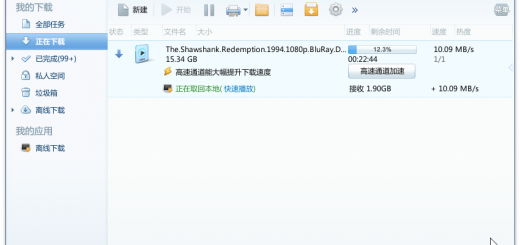

话说J大啥时候更新下急速版的迅雷到最新的?
funs们都在等着呢
这个空间太差了,根本下载不了
能用离线空间吗?
能否更新下。。。。。。
其他都好 这些网盘 太麻烦了~
…大大 已經有了新版本了 請更新下啊
这个可以无限试用么?
“边下边播”功能我个人觉得还是有用处的。这个功能不需要安装“迅雷看看”播放器,当你点下这个按钮时,迅雷就会从文件头下载缓冲视频文件,这时把td临时文件拖拽到你的播放器上即可播放。
好处是,你不必完全下载视频文件,就可以观看。看了开头不合适,也可以马上停止任务。节省时间。
在Windows 8里进行安装后发现Firefox的Flashgot无法正确调用,报错函数不正确,有无解决办法?(7,xp可正常调用)
这个版本怎么打开高速通道?我下载之后速度还是老速度…
torrent文件怎么关联……
名称:黑桃7
地址:http://www.spade7.com
希望能和贵站交换友链
加上了,在链接页面
能做个目前最新的精简版吗?谢谢。
国外的网盘不是很方便啊。。。
运行批处理文件之后弹窗
vbscript:Msgbox(“安装完成”,vbSystemModal,””)(close)
但是并没有安装
本人Win7 X64
之前安装过尊享版迅雷,卸载后安装大大的精简版提示如上信息,无法安装
你怎么知道没有安装?双击运行Program\Thunder.exe不行么?
J大,支持你的绿色精简迅雷
希望能更新一下新版。
大大,这个版本的直接下来就可以用了吗?不用进行其他的什么吗?(有个批处理“安装卸载,我选择了安装)我下来用速度也是差不多,求解,谢谢!
请问作者,能否做一个功能,就是把面板中“打开文件存放目录”按钮 和 任务右键菜单中“打开文件夹”菜单项 的功能改成在第三方的文件管理器(比如Totalcmd)中打开而不是系统默认explorer?
谢谢!
这种功能做不了的,在哪儿设置使用什么文件管理器?
谢谢这么快回复,一直在用你的精简版迅雷。
以前有个网友做过一个loader小程序,用它来启动thunder.exe,可以实现把thunder调用explorer替换为totalcmd,我一直用它配合7.2.13.3884来用,完美。结果现在在迅雷急速版失效了。不知道有什么办法让它能重新使用。
链接: http://pan.baidu.com/s/1pJlwD9D 密码: ajmt
另外迅雷急速版调用explorer应该是在某个lua文件之类的文件中指定的吧,尝试搜索explorer和参数,试着用二进制编辑器修改了ThunderCore\layout\TaskHelper\OpenTaskFileHelper.lua
ThunderCore\layout\TaskMgrWnd\TaskMgrWnd.xml.lua
两个文件中一些内容,无效。
后来发现修改注册表HKEY_CLASSES_ROOT\Folder\shell\open\command下explorer为totalcmd,并把DelegateExecute值删掉,也能变相实现。不过这是系统全局的文件夹打开方式不太方便。
折腾了半天都没办法,不知道jayxon能否搞定不行就算了,继续7.2.13.3884。。。
谢谢。
这个我感觉应该不是在lua里面,试试od下断点找吧
目前都没有安装迅雷,等J大更新!
出现“任务错误”
求大神更新迅雷极速版
大神,请教下,边下边播功能 能不能关联其他播放器?
空间太差了
能更新一下吗?
下载文件后,文件名是乱码,哪里的问题
求J大继续更新~
BT类资源一直无法下载,总是报“链接不存在”,望修复
这个版本两个问题:
1. IE的BOH没有用,重新注册了DLL也无效,用迅雷设置里的修复也无效(Win7X64+IE9_x64)
2.在离线下载页里,打开BT任务,直接选择文件,然后取回本地时(比如取回E:\Movies\),这样操作会出现:”\”被忽略的情况,导致所取回文件的文件名变成诸如:E:\The.Other.Woman.2014.1080p.BluRay.x264.DTS-HD.MA.5.1-RARBGThe.Other.Woman.2014.1080p.BluRay.x264.DTS-HD.MA.5.1-RARBG.mkv
如果”\”不被忽略,那么正确的结果应该是这样的:
E:\Movies\The.Other.Woman.2014.1080p.BluRay.x264.DTS-HD.MA.5.1-RARBG\The.Other.Woman.2014.1080p.BluRay.x264.DTS-HD.MA.5.1-RARBG.mkv
这样才正确。请修复。
3.另外,想把“边下边播”也干掉,用来不用。或者你告诉我是哪个DLL或者是不是被写进了Thunder.exe或者哪个XAR之类的东西
还有,官方更新了新版本,我直接把新版本的thunder.exe替换到你这个版本下面,照样能用,那就想请教:是不是整个界面的所有功能都是模块化的由不同的xar和dll在控制,而Thunder.exe只是一个主框架? (ps:貌似Thunder.exe官方没加壳~)
1. IE的BHO我只保留了右键菜单的功能
2. 应该是官方版本的问题,估计官方新版已经修复了,等我下次更新吧
3. 界面部分都是在xar文件中,不同地方的边下边播按钮在不同的xar文件,ThunderCore.xar、Offline.xar之类的,我的Thunder.exe也没有加壳
”\”被忽略的问题 已经可以确定是你修改后导致的问题,官方的版本我装了,没有这个问题。建议下一个版本还是保留IE的BHO,还有,建议继续破解本地离线重命名字符数的限制,有时候下载BT的高清种子,文件名很长,我今天就下载重复了……
好,这几个问题都记下了
谢谢付出!
希望能早日更新,官方的ie-bho注册机制和以前不一样了!选择查看指向的是文件夹!而且bhodll文件只有64的!望能把搜索框去掉!!谢谢辛苦付出!!!
你迁移了站点,你的站点在国内打不开了,最近翻墙好困难。
Internet Explorer是比chrome安全嗎?怎麼會有人用ie呢
大侠更新哇
反馈个问题,之前使用时发现使用下载列表(.downlist文件)下载文件,下完后文件自动打开,选项里设置不自动打开也不行
老大不准备更新一下么?快大半年啦
以后可否提供英文版的安装bat
非中文OS用那个bat还得手动把中文全都改掉……
离线空间取回地址无效我用了其他人的修改版都是一样的问题..不是极速版和32位系统又没有任何问题…
重新运行一下安装的批处理
J大什么时候能更新一下啊
之前用的7.2老是自动推出,试试看这个好不好使
要是能放在百度网盘里就好了。。。国外的网盘好慢,而且还上不去。。。
google drive下载不了了,提示:
抱歉,此文件已中毒。
只有所有者才能下载受感染的文件。
大大 請更新下版本吧
希望能够考虑一下把边下边播去掉。
毕竟最理想的精简版,我感觉是去除所有特效,和多余外加的东西,最重要的是只为下载而产生的。
下一版能像7.2.13一样弄个恢复包,把幸福树神马的一些功能作为可选安装项吗?谢谢
每次点离线空间的时候就会卡顿
离线空间内容还没显示,就出现
Microsoft visual c++ Runtime Library
runtime error
第一次听说这个问题,请检查一下你系统的vc运行库是否有问题
下载后好像没问题啦,还有就是双击程序后,打开是打开啦.但是界面没有显示出来,换win8兼容性后界面显示出来啦
不知道到底是怎么解决的,总之是解决啦.
重启后,好像还是不行.各种兼容模式都试过.
离线空间还是会显示
Microsoft visual c++ Runtime Library
runtime error
求问大侠新站点的地址?谢谢付出
为什么我的VIP 离线 高速都是灰色呢?
希望更新一下,最新版集成了远程下载
一直用大大的迅雷,能不能百忙中更新下,一年快过去了每次来看看更新没,总是失望而归!哎!
求更新呀!!!
已经近一年,盼望楼主大大更新一下啦!
下载速度貌似还不错。。
期待更新啊
大神呀~一年过去了,是不是差不多可以更新了呢?
谢谢!
还是大神的版本好,高速离线都能用,先下了那个kanx跟小俊的,都没用。
…大大 版本已經落後很多了 請更新下版本 謝謝
下载站点全部打不开怎么破?
老板,,近期离线下载都不太行啊。。。N多资源在离线空间,就是下载到本地没速度。。。是不是这版本已经被封了啊??望更新。。。
ps:新blog在哪里呢??没找到。。。
求大大做个破解版的吧,离线和高速通道早就不能用了=。=
站长大大,好久没更新迅雷了,希望能更新一下新版本
好像高速和离线都不能用了
求大神花费点时间再更新一下 这个版本的离线空间不能使用了
大大抽空更新下,谢谢
求更新
J大,希望能更新一下版本,不知道是不是迅雷又在封低版本软件,最近一段时间离线下载加速一直失败,选择下载的文件点下载(我设置的是下载自动添加到离线空间加速),但是过一会儿下着下着离线下载就会自己跳出来退出加速,再手动点击离线下载加速,过一会儿又自己跳出来了,而高速通道就没这问题,我本身就是迅雷白金会员。这个现象和当初迅雷封禁低版本7.2.x 版本时很类似,希望J大能更新一下版本
现在这个是我用过最好的绿色版,但是就怕哪天迅雷封了不让用低版本的,大大不更新了么?
谢谢
求更新下啊
您的 ThunderSpeed 突然無法在 Firefox 調用,試過重裝 ThunderSpeed 和 Firefox,但問題依然沒解決
可是您的 Thunder 7.2 卻能正常使用,請問您知道大概是哪裡出了問題嗎
我已經折騰這問題三天多了…畢竟火狐的 Flashgot 或 xThunder 太好用了
我的极速版一直能用,配合FLASHGOT。。。不过现在离线读取不了了,我是会员,昨晚还能用,是不是迅雷大姨妈了
请问大神是不是不再支持更新了,可否告知一下?
真的等了很久了,想更新,一直来看,但始终没有任何消息。。
最近没有更新计划,以后也许会吧
( ⊙ o ⊙ )啊!?????????
不过还是感谢你。
等待了这么久,不知道什么时候回更新一下?谢谢。
哎,1.011极速版在WIN10周年更新版本下会出现下载过程崩溃自动关闭的问题,期待更新,一直用您修改的版本,很完美
我也是周年更新崩溃啊 估计用了官方补丁就不是修改版了
崩溃的主要原因是因为thunderplatform.exe 有兼容性问题 只需把官方补丁用7z解压后 将thunderplatform 及其对应的动态链接库替换 j大的原文件即可。需要注意的是 不能完全照搬替换 否则会出错。
你好,请问如何找到thunderplatform 对应的动态链接库是什么文件呢?能否劳烦菊苣给出文件列表,谢谢
https://yunpan.cn/ckIpIDn2kLCXT 访问密码 04f2
从官方补丁中提取的文件 替换j大精简版的对应文件 即可解决问题。
本人测试通过。
文件被取消了啊?
在共享一下呀
360云盘挂了,求再次分享提取文件,非常感谢
360云盘挂了,求再次分享提取文件,非常感谢
win10X64 下载99%,即将100%的时候迅雷就闪退了。能不能兼容一下win10呀。现在用别人的自己有会员好多资源也不能满速,还是老大的好用,求兼容一下WIN10这个秒退的BUG就好
谁有兼容性补丁啊 求一个,现在用的版本 我是会员各种正常资源都被举报,以前用JOYXON都不会被举报正常资源的
哥啊 求更新啊
现在做迅雷版的都是zz,我会员都不能慢速跑 各种掉速,J大的又不更新了,WIN10用不了,蛋疼啊
我愿意众筹一个J大更新呀,没迅雷真是烦死了
离线失效了,高速通道也失效了,求大大更新啊!
极速版已经关闭高速通道与离线下载了
好久没有用这个东西了!
网盘下载不了,能重新上传一下或邮件发一个吗?
邮件地址贴出来,我给你发过去