迅雷Thunder 7.2.11.3788 JayXon 绿色精简版
更新日志:
2012.12.05
修复下载文件无积分问题
恢复包未更新2012.12.04
更新迅雷7.2.11.3788正式版
删除lua文件的调试信息,从而大幅减小xar文件体积,加快启动速度
17:30更新主程序修复了IE右键脚本错误,新文件8,196,791 字节
恢复包里面有流量监控、IE视频嗅探、侧边栏、应用平台、迅雷邻居、幸福树、压缩包预览、迅雷看看网页下载的恢复
如果有任何问题请先看FAQ以及本文的评论再提问
下载地址:
7.2.11.3788:
主程序:
http://file.jayxon.com/~jayxon/Thunder7.2.11.3788JayXon.7z
恢复包:
http://file.jayxon.com/~jayxon/Thunder7.2.11.3788Files.7z
DBank:
http://dl.vmall.com/c0fgfhjoxw
更多下载见迅雷7历史版本下载
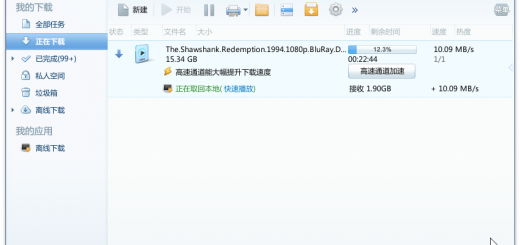


请问这版本告诉通道那里的文字广告去掉了吗?
抢我萨法?啊呀!偶稍微顿了下,擦
喜欢绿色版的,一直在等待,感谢
更新啦,谢谢提供!
不错不错。
为啥我这里老崩溃啊
点击菜单就崩溃
请问高速通道破解否?
更新之后发现下载总是提示脚本错误,卸载重新解压安装也是提示脚本错误?肿么回事哇~
猿长用软妹……
var strCID = “”var theCID = external.menuArguments.document.getElementById(“thunder_cid”);
这句中间丢了一个分号。。。
我发现原版的文件就没有分号。。我只是删除了换行和空格。。
测试你发布的那个右键下载都会报错,群内的不会呢~
知道了,下次更新解决
同樣的問題 期待下次更新~
下次沒問題的話就嘗試繁化這版
这个算不算严重Bug呢?
看到你更新,真是太好了。
终于更新了!还以为退隐了!
额..幸福树又调不出来..百度下载幸福树安装包安装也调用不出来
hosts中查找 0.0.0.0 plugin7.xunlei 这个去掉,才能加载幸福树内容,否则无法正常使用
具体恢复方法,见J大恢复包
host没这条..
恢复包里的复制到文件夹里试过了,连下载幸福树安装包都试了..没用…
流量监控,压缩包预览,右侧栏都有用
去迅雷帮助论坛下载带资源包的完整版幸福树
终于更新了,另外废材联盟大赞!
终于更新了,真心喜欢。
你好问一下,安装这个精简版后,弹出msvcp71.dll未找到对话框,我下载这个dll文件,然后系统提示“应哟哦那个程序无法正常启动(0x000007b)”,请问什么原因,我是用的系统是新装的win8,基本的运行库也安装了。之前在win7安装精简版QQ也是这个原因
…幸福树又调不出来..
喜闻乐见的拿迅雷下迅雷。。
终于更新了哦..期待大大的QQ2013更新..
感谢再次更新,一直使用
等了好久了,多谢!
太好了,终于等到了,谢谢Jayxon,辛苦了。
还要改进啊..再等等算了
终于更新了,感谢老大~~~
终于更新了哈哈
希望J大能弄个尊享版的 目前尊享版的各方面感觉都不错 对会员方面的优化还是很大的 而且可以关闭上传
试试最新版,多谢大神~
终于更新啦,多谢大神
谢谢J大,支持绿化7.9~~~
请问此版本可以在win8下完美使用吗?谢谢
特指WIN8 X64,貌似你是WIN8 X86?
在win8 X64下,打开迅雷,关闭后thunderplatform进程一直在,无法结束,只能重启解决,搞不明白是软件问题还是我系统问题。
对呀,做个迅雷VIP尊享版的优化!
终于更新了哈哈
非常感谢更新,已经用你做的习惯了,如果有时间希望能做VIP尊享版的迅雷,谢谢:)
为什么用jayxon的迅雷,从来没有试过成功离线,总是[0908]长时间未登录,请重试。我不是迅雷会员。
不错我的迅雷终于更新了~~
QQ呢?
嘎嘎!不错,拿走了!
谢谢啊!
为什么我装的win8x64每个版本和迅雷每个版本,用右键菜单下载都会出现:网页数据格式错误,无法下载,请尝试用鼠标左键下载。
能否提供压缩包的MD5或者SHA-1校验码啊
MD5: 683f543d382d45259f9ab579e86f9f70
SHA1: 25ab8c10244b72ffe502d547957902b2f3899fe9
SHA256: 1a36a4c15392b2128d95c00a20f04a735584bd0e2230295708d08cfd5dd931d1
CRC32: f1165e3b
谢谢,恢复包不影响吧,都是一样的么
初始化离线下载失败 在我的应用中添加离线下载组件也不行 显示 下载离线下载失败,为什么?已是会员。谢谢
总是显示 正在初始化离线下载应用
感谢你的工作!只是这个破迅雷好不容易到了16级却取消了免费离线空间。
下载不记在线时间和积分 之前可以的啊
同,希望jayxon修正下。
怎么显示不出来头像呢
希望把做的软件做个列表
能不能加个防T补丁?
这个建议太棒了
已整合,传送门:http://user.qzone.qq.com/709797486/blog/1354719698
能不能将7.2.6的离线和高速广告去了,谢谢
迅雷下载积分还是零,无反应···
嘎嘎~这个可以有
坐等q
坐等QQ2013 jayxon精简版。
下载文件,不计下载积分!!望J大修复!!
试试看看…看看改进的
没积分J神恢复..
积分神马的,用迅雷助手一次性搞定不就好了嘛!
最新版迅雷出来啦,支持,谢谢
jayxon大大 是否可以帮我一个忙?!?!171820549
绿色软件资源共享区 我建了一个QQ群,已经把zd423大大加到了群里,您是否也加入进来!一起聊聊天啊!
qq2013有zd423的,希望大大以后只更新迅雷
你已经有zd423了,希望你以后不要再来这里了
好,,,终于更新了,,等了好久了
更新了 拿走 一直在用
恢复了侧边栏,压缩包预览和应用平台,怎么登陆后侧边栏一闪而过啊
小白了,别见怪,发现是自动隐藏的
有新的了~~~
希望能做一个pptv绿色精简版,网上的绿色精简太大了,我要放在全能PE里面用,体积很重要的,谢谢先
建议J大做成portableapp的格式,
第一便携,方便有洁癖的童鞋;
第二就是不写入注册表,开启时动态加载,关闭后自动清理注册表;
第三,关闭后再次开启可以继续上次下载,下载列表不丢失
迅雷不适合这种模式,如果做成那样就无法通过浏览器启动迅雷了
测试过portableappc的浏览器可以加载,只是对于chrome等需要单独安装插件,IE下无压力
12.5号更新的版本不能自定义网速啊
过来看看浏览器
`
我用更新安装 为啥说找不到原来的迅雷文件…
使用更新安装时不要卸载之前的版本,否则肯定找不到,更新时会自动卸载
没有卸载以前的文件….是不是因为是同样的版本 因为我之前忘了前一个版本什么时候下载的了 如果是同一版本的话会提示说找不到么?
就在c盘program files下面
很久以前装的时候也出现过一次类似情况 后来正常 然后昨天才又这样
什么时候出个尊享版的破解?
不知道下载.MSI文件点击打开是配置命令的问题修复没
XD
建议把文件的MD5等验证值放出,同时文件名最好带有发布日期- –
今早下载的12.05日版本,发现CRC MD5和12.04版本相同(虽然我估计是我家那边网络和迅雷的问题吧- -)
初始化离线下载失败,总是显示:正在初始化离线下载应用。在我的应用中添加离线下载组件也不行 显示 下载离线下载失败,为什么?已是会员。谢谢
推荐使用本地离线管理代替网页版本,下载失败可能是网络问题,检查你的hosts文件以及防火墙
又更新了真好,最近都渐渐用旋风了
我昨天晚上做梦梦见QQ2013 Jayxon精简版的了,
老版迅雷 会员总是无法登录实在受不了了 安装这个试试行不行 感谢大大
什麼時候能弄一份尊享版呢?
启动速度快了
Thanks!
Thanks
解决一下使用快传时弹出
为了保证文件的完整性 请使用迅雷下载
的问题吧..先谢谢了
正在使用,一直使用你的迅雷版本.
希望能出个迅雷尊享版的精简版,颇不破解都无所谓
最新的7.2.11一登录就会自动关闭了程序
用回上一个版本就恢复正常了,为什么呢???
离线下载的取回本地按钮不能用是怎么回事?
下载备用,现在在用尊享版了,集成快存比较方便~
s
在迅雷完全关闭的情况下,win7使用右键点击迅雷下载的时候电脑先打开迅雷,然后必须再用右键点击一遍才能正常下载。点击网页上的迅雷下载连接也是这种情况! 如果先打开迅雷再用右键点击迅雷下载,或者点击网页上的迅雷下载链接就可以直接下载! 求解!!!!!!
这样能用就行啊,我就是这样用,先打开迅雷再右键下载。
http://tieba.baidu.com/p/2033310765
这个很cooooool
顺便求博客的移动页面
更新这个版本之后,很多的下载站的迅雷专用链接不能下载,提示未安装相关的迅雷版本。http://www.huacolor.com/soft/68704.html,大大可以尝试一下。
chrome应用商店用 下面这个迅雷、快车、旋风专用链自动破解
https://chrome.google.com/webstore/detail/%E8%BF%85%E9%9B%B7%E3%80%81%E5%BF%AB%E8%BD%A6%E3%80%81%E6%97%8B%E9%A3%8E%E4%B8%93%E7%94%A8%E9%93%BE%E8%87%AA%E5%8A%A8%E7%A0%B4%E8%A7%A3/gmpllenfapkfpdkahamlbmbichihpmmg
问想下载迅雷看看那个网站的视频,它提示“让安装最新版的迅雷”怎么破
我是来看浏览器的,顺便给J大捧捧场~
有没有迅雷会员版啊 !!
感谢分享!请教下高速通道加速按钮没法点啊,显示为空白。有个文件超难下只有进入高速通道才有源,高速通道非会员半小时时能体会次1分钟高速通道,只能趁这时下。
高速通道加速按钮能按了,但按了没反应,非会员1分钟体验功能没了
马上更新
过来看看
为何有的离线下载正常,有的一直都是接收 0 k?
用了您的软件,就要衷心地道一声谢谢,您是我心中的太阳!
請問能否加大迅雷磁盤緩存的上限?
一直支持J大你的版本,更新了不错
发现个问题,留言的基友们,没有一个和我支持vista的啊
确实有点问题,在360极速和firefox里,迅雷软件关闭状态下,右键点击“用迅雷下载”无法直接调用迅雷,无反应,重装N遍,无效,手动注册ThunderAgent.dll也无效。
只有在迅雷预先开启,才能用迅雷下载。
为什么呢?版主有什么解决办法吗?
谢谢提供这么好的绿色版本
来看看浏览器~~
在迅雷完全关闭的情况下,win7使用右键点击迅雷下载的时候电脑先打开迅雷,然后必须再用右键点击一遍才能正常下载。点击网页上的迅雷下载连接也是这种情况! 如果先打开迅雷再用右键点击迅雷下载,或者点击网页上的迅雷下载链接就可以直接下载! 求解!!!!!!
这个版本使用后发现,360卫士的下载保镖失效了,不自动扫描迅雷下载的文件了
不能支持某些电影下载网页的快车链接,点开以后直接是个.php的文件下载,如何解决?
请问有方法能提高迅雷磁盘缓存的上限吗?
谢谢
迅雷官方版本更新啦
7.2.12 “手雷”来了……
还是来了
手雷出世了
好像和老版本没有区别…..
迅雷已更新至7.2.12.3824了,希望JayXon綠色版跟進!!!
迅雷积分抽奖抽不到会员了,也不能积分兑换了,以前快传每天点一下可以领一天会员,现在也不行了,老用户1.5G免费离线好像也要取消了。
是的,迅雷真流氓
請問為什麼我用高速通道和離線下載他都說流量不足 空間不足
那些是增值服务,需要购买迅雷的VIP。
有时下载后找不到文件(在迅雷中点击该文件时有时提示找不到文件),是否有bug?敬请楼主查查。
这个版本不支持谷歌浏览器,希望老大还是把多浏览器支持插件放上。
支持谷歌浏览器,是我的系统出了问题,抱歉。
这精简的实在是太好了。像什么垃圾广告都去除了。感谢楼主哇
谢谢jayxon的制作和精简。
网上有所谓某版本可无限使用高速通道。光是打开主界面,就马上体验到了臃肿的卡。然后高速通道也是不能用了,免费体验两分钟。= =
thank you for sharing and 迅雷已经更新了 加油
又是一个有个人网站的哥们,支持你
为什么速度只能达到500多K,我用的是十兆的网
还不错好不错~
这版本有问题,用户经常登陆失败,换成迅雷 5.9 一下子就登陆。
能给个批处理的简洁的吗?
只要 1.全新安装 –> 1.BHO、IE右键菜单、专用链、屏蔽上传
多谢了~
改更新了,大神!!
怎麼還沒更新啊······
win7如果你没有开启迅雷,而直接点击下载链接,则只会弹出迅雷,而不会自动打开下载窗口,这就需要再点一次链接,当然,如果你事先已经开启迅雷了,则没有这个情况;求解!!
好像上传没法屏蔽。。 试了几个版本。请博主试一下。是不是迅雷改进了什么
关闭P2P加速
刚下就这一个办法了??
坐等新版
迅雷Thunder 7.2.11.3788 JayXon 绿色精简版
无法在火狐中关联。有故障。
关注了好久,也用了很久了,希望能够出一个白金版的