迅雷Thunder 7.2.11.3788 JayXon 绿色精简版
更新日志:
2012.12.05
修复下载文件无积分问题
恢复包未更新2012.12.04
更新迅雷7.2.11.3788正式版
删除lua文件的调试信息,从而大幅减小xar文件体积,加快启动速度
17:30更新主程序修复了IE右键脚本错误,新文件8,196,791 字节
恢复包里面有流量监控、IE视频嗅探、侧边栏、应用平台、迅雷邻居、幸福树、压缩包预览、迅雷看看网页下载的恢复
如果有任何问题请先看FAQ以及本文的评论再提问
下载地址:
7.2.11.3788:
主程序:
http://file.jayxon.com/~jayxon/Thunder7.2.11.3788JayXon.7z
恢复包:
http://file.jayxon.com/~jayxon/Thunder7.2.11.3788Files.7z
DBank:
http://dl.vmall.com/c0fgfhjoxw
更多下载见迅雷7历史版本下载

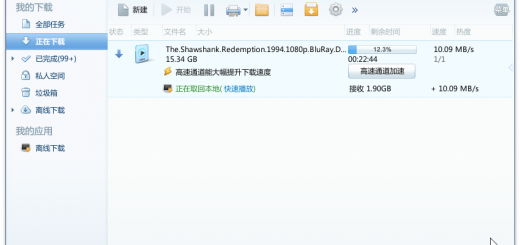
用了这么多版本,还是这个最满意,希望更新。
大神,向你请教一个问题,迅雷7.1.8那个版本有高速通道试用,却不能使用迅雷现在的免费8g离线下载,新版可以离线确不能使用高速通道。我是这么认为的,离线下载应该是组件换了,能不能把新版的离线组件替换到老版去呢?那样不就高速离线都能用了?还有7.1.8那个版本会导致ie10奔溃,不过这个问题我自己解决了。如有不对,请指教
博主累了,许久没更新啦。
来看看浏览器
为什么提示没有找到msvcr71.dll,因此这个应用程序未能启动。重新安装应用程序可能会修复此问题。
有的电脑可以用,有的就是以上提示,即使下载msvcr71.dll到windows\system32\也还是这样,不知道为什么,求解!
.net Framework
J大的FAQ里给出了解决方法。
如果不启动迅雷,右键点击下载地址,显示“网页数据格式错误,无法下载,请尝试用鼠标左键点击下载”,用鼠标左键点击下载地址,迅雷不会自动启动。
先启动迅雷,则右键点击下载地址和用鼠标左键点击下载地址,都可以正常下载。
这是什么问题呢?
Win7 x64,IE 8.0,平常用的浏览器是360安全浏览器5.0
还出吗?
能出个VIP尊享版破解版吗,谢谢大大了
qq还更新吗?
建议标明MD5
真心建议标明压缩包的MD5
还继续更新吗?
JayXon啥时候做7.2.13.3882版的啊?
请问 迅雷右键“打开文件夹”或“打开文件存放目录”点击后鼠标闪烁两下后没反应了 怎么办 很常用啊这功能 大大。。。
JayXon啥时候做7.2.13.3882版的啊?
为什么你的firefox都20了?现在的beta才19啊!
Nightly
J大什么时候更新下哇,,,,,
请问那个版本和现在迅雷送的免费 8G 离线空间配合最好 ?
那个离线空间是只有8G?可不能不能变大一点,下个1080P的电影一般10G左右啊
现在破解版的也是只有8G的离线空间?
希望下次更新时,把“当前有少量文件未下载完成,您希望:”的窗口彻底干掉。
这个窗口反复弹出,而且抢夺用户焦点,TMD比广告还烦人。
我倒是没见过这个窗口呢,什么情况下会出现?
是在下bt文件的时候,内容包含有大文件和体积很小的文件,当里面大文件下载完成后,这时显示进度99.9%,而有一两个小文件还没下载完,就会弹出这个提示,而且如果选择 继续下载, 那么就会重复弹出,确实有点烦。
不过出现的几率好像不大。
下载BT,进度在97%-99%的时候,若一段时间没有速度,这个弱智窗口就会出现。
只要一直没速度,这个窗口就反复弹出。烦死人了。
有很多人给官方反映过,但是没人解决。
http://bbs.xunlei.com/search.php?mod=forum&searchid=372&orderby=lastpost&ascdesc=desc&searchsubmit=yes&kw=%E6%9C%89%E5%B0%91%E9%87%8F%E6%96%87%E4%BB%B6%E6%9C%AA%E4%B8%8B%E8%BD%BD%E5%AE%8C%E6%88%90
老大啥时出山呐?
用過還幾個版本的改版迅雷, 用來用去, 厭煩了, 人也懶了, 就改回來繼續用JayXon的版本.
順便期待更新, 我們一直在等待 \(^o^)/
期待更新
我的心在等待永远在等待哎
还是没新版╮(╯▽╰)╭
J大,啥时候出山啊,这么多人盼望着大哥出山呐!
估计J大在等7.9版本出来才更新,现在的版本更新起来貌似意义确实不大还费时间
希望7.9正式版出来以后再做个7.2最终版,感谢了
老大,啥时更新啊?
版本稳定有离线下载就行了, 要更新来干嘛?
完全正确,不要自寻死路,就和IOS破解一样
我发现个要严重的问题。。下载你的迅雷以后下载速度变慢了。。。本来十兆的光纤下载 打破天机007 才500kb的速度。。我纳闷了好久果断卸载换回官方的试试。。那之源速度马上提上了1.5至2.8兆的下载速度。。。我想说的是你能不能提供一个不屏蔽偷偷上传的选项啊。。要不下载真的很吃力。。特别是BT和电驴之类的之源。。。我也想多上传点给别人下。。你改的软件很好。。没有广告。。。我想说的是你很棒。提前祝春节快乐。。。龙马精神。。。。。。。继续努力哦。。。支持你
没有遇到下载慢的问题,迅雷会员才不限速。
坐等更新
为什么我在IE9.X64浏览器上无法使用,安装官方版是能用的,截图我放这里了
http://game.ali213.net/forum.php?mod=viewthread&tid=4579589&page=1&extra=#pid65900177
我没有集成64位的IE插件,因为目前使用64位IE没有意义,性能和兼容性都不如32位的。
J大最近好安静。。。
我的离线下载怎么没速度啊?
一直等着老大出山干掉所有山寨或者以jayxon为模板的各种改版,话说新版离线能用吗?我一直用7、26
迅雷Thunder 7.2.11.3788 JayXon 绿色精简版
貌似离线不能使用啊..不加速..求帮助啊
非会员离线没速度请用7.2.6
迅雷Thunder 7.2.11.3788 JayXon 绿色精简版
貌似离线下载不能用..不给速度..求帮助
请问:怎样关联opera浏览器?
新手第一次使用老师的迅雷7,而且只下载了主程序包。
谢谢 :)
目前最好用的版本是7.2.6.3428。加上迅雷居然给了我大约5G的离线空间?用了近两个月也没见变回原来的1.5G,挺爽的!PS:本人非会员账号,等级33
还更新吗?J大,好像听说有了弟子
J大闭门弟子叫 馒头锋
支持
7.2.11.3788 ,我是非会员用户,没有高速通道,离线也用不了,提示(0908长时间未登录……)7.2.6.3428也是同样的状况
就算是非会员也要用账号登录了才能用啊….免费的8G离线空间
一般的下载应该够用了吧
能否更新下迅雷的版本了,好像都7.9和7.3.13了,谢谢你!!
其实我想说我一直用迷你迅雷~
mini.xunlei.com基本是终版了,很久没更新了~电驴BT各种下载,把限速一关基本都是满速下载……
7.9正式版出了,出手吧!
伸手黨沒人權 =w=
还是7.2.6好用,不知道新版会不会改善,期待下吧
自从7.2.11.3788更新了,就一直在用,今天开迅雷,左侧栏”离线下载”突然回来了,然后每个下载高亮后,都有文字广告获得白金会员之类的了…
将其卸载干净重装后,还是存在.第一次打开迅雷时,它提示可以通过配置中心设置”新建任务时,自动添加离线空间”,然后左侧栏就多出”离线下载”了,还有那些文字广告
J大什么时候更新1下迅雷7.2.13.3882,
7.2的最后一个版本哦,这版感觉蛮经典的
–。为啥XP下离线显示“空间不足?”
今天迅雷不知道把服务器做了什么改动,7.2.11.3788版有升级白金的广告了,但是我本来就是白金会员,可就是认不出来了。。。
同,而且离线下载那里右边框也出来了
为什么不继续更新了??
期待大大跟进新版
迅雷离线貌似更新了什么东西,开迅雷,左侧栏”离线下载”突然回来了,然后每个下载高亮后,都有文字广告获得白金会员之类的了…第一次打开迅雷时,它提示可以通过配置中心设置”新建任务时,自动添加离线空间”,然后左侧栏就多出”离线下载”了,还有那些文字广告
还不更新还不更新还不更新
求更新,3月1号起 迅雷不知道更新了什么,广告又回来了
期待7.9的修改版
老大,什么时候更新迅雷7.9版本的啊?
7.9目前还比较垃圾,很多垃圾功能和鸡肋功能,还不如7.2.13.3882
尊享版怎么精简…还没更新
希望能更新版最近都没更新了哇
用您的迅雷不久,印象中离线功能一直不可用,不过因为去广告的原因也一直在用。刚刚发现离线功能恢复了,特地来此致谢!
大神,反应个问题,高速通道加速不能用,提示:
“流量不足! 升级白金会员享1000G流量起 未激活加速”
我想问一下,就是迅雷还支持不支持QQ旋风地址的下载?因为不想为了下载还再安装一下QQ旋风。现在的下载软件太多了,而且又都互不统一,麻烦,就不能出个统一版吗?
求更新~
求更新~
求更新迅雷、QQ
求J更新迅雷7.9,目前还没人能够破解迅雷的宽度限制
没有幸福树,更新他干嘛…
貌似從3月8號開始,, 迅雷的廣告又出來勒… 而且離線也沒速度勒
求更新啊,老大,什么时候更新,给句话啊。
提示缺少msvcp71.dll
估计你没安装微软的 c++ 2005
check FAQ
check FAQs @zumenbo
你这是缺VC7运行库
怎么还没更新呀???
叽叽叽叽叽叽叽叽叽叽叽叽叽叽叽叽叽叽叽叽叽叽叽叽叽叽叽叽叽叽叽叽
问下我为什么无法登陆账号
JayXon大人,穿越了吗,还是去火星旅游了,小的们期待您作品啊
看看浏览器,在盼更新
老大 怎么迅雷不更新了啊
老大什时候更新啊,期待~~
希望能出迅雷会员尊享版的精简版。太需要自动离线与自动高速通道了…
很好用啊,再接再厉。
4个月过去了哇,还没更新
慕名而来
貌似有人说广告屏蔽失效,高速通道也失效了
又提示0908长时间未登录,上星期还好好的呢
jayxon好,请问有没有办法能关闭迅雷的“私人空间”功能?望回复,多谢!
有bug 普通离线下载没速度 有7.2.6就没问题
貌似很久木更新哒。。。
求大神弄个迅雷7.9吧,别人做的各种bug……
反映一个BUG,在“设置”菜单里的“基本设置”项目下的“常规设置”中,当迅雷全屏时,右边侧有一个莫名其妙的小框框 不知是什么玩意? 老大注意一下!!!
楼主有空再更新一下吧。
用遨游时,迅雷快传无法正常启动。
必须用IE才行。
能改进为PortableApps.com标准的便捷式软件不?
在右侧友情链接中PortableAppC有基于我的版本做成的便携式软件
J大以后不做迅雷精简了吗?
迅雷7.2版本都终结了,能麻烦对忠于您作品的粉丝,劳烦动手更新一下
万分感谢,一直喜欢您作品粉丝
报告错误 貌似迅雷更新了,现在用7.2.6的离线下载也不能用了,。。。。。。。。。。晕死
啥时候能出新版本啊~~ 7.3有自动离线下载表示想要~~
俺现在只相信J大的精简迅雷
J大,离线下载不能用了,更新下新版本吧
迅雷做得最好的就是J大和Ayu2个人的,可惜J大没时间更新,喜欢迅雷的可以去下AYU的迅雷7.2.13,此人消失几年之后又回归了
你不说,AYU真的被遗忘了
殘念的Ayu 吧, 當初做5.8版本是精品呀,後來它說不幹了.看了它做的新版,感覺不是不夠簡潔,觀望
另外催更的伸手黨, 別催了, 伸手黨沒人權的, 作者就是這麼想的, 只是它不想說而已
离线下载为什么显示离线空间0B可用
7
ASDASDASD ASD
希望做个7.2的终结版!支持的顶啊
各种闪退哦
请问j大边下边播功能如何添加?
下载软件能用就好了的吧,干嘛一直要更新,JayXon也有自己的事情要忙的
一直很信赖JAYXON兄,QQ,迅雷都是用他精简的,没想到居然都在精简的程序里加入了盗号代码。(我是个电脑,手机职业系统玩家,这么多年从来没中过病毒或木马,难怪我也纳闷我QQ有过几次被盗现象,迅雷也有过几次。我就纳闷了,不可能中毒或木马)。JAYXON兄,你的良心呢?
迅雷正式版了,不知道会不会更新?
错误: 存储空间不足,无法完成此操作。
绿化的时候出现这个 是什么意思
大神,怎么我在win8 64位下用不了呢?
大侠怎么不更新了?期待更新啊!!!
大神,新版的迅雷,点击右下角托盘图标,不能最小化迅雷了。官方版本就这样吗?希望能够像以前一样,点击托盘图标可以最小化并隐藏到托盘
官方版本就是如此
求更新7.9啊
什么时候更新7.2的最后一个版本啊
好长时间没有更新迅雷了 7.9都出来好久了 到底怎么样 遇到难题或者没时间 没有发布公告 大家都等着你出新版呢
期待大神更新!!另外看到一些网盘可以赚钱的,jayson大神你可以把文件上传到那里,然后我们下载,然后大神就可以盈利的
J大求更新啊,现在版本用着用着出广告了。
为什么不更新了啊??
希望能出个7.2终极版,感谢了
反映一个很久前就有的问题,回复包只用了幸福树
每次开机后第一次打开迅雷,很多组件打不开,例如幸福树,左边的离线也连不上,右键菜单最下只到”浏览应用页”等等
但马上关掉迅雷再重新打开一次就可以正常加载所有内容
不知道这是什么问题呢?
希望能看到您的更多更好的作品
另外最近即使马上关掉重新打开也没用了
多刷几次偶尔能正常打开
重新用批处理安装了一次又恢复到了之前的状态
移除了Addins/Community文件夹后一切恢复正常,打开速度也加快了不少,请问这个文件夹据具体功能是什么呢?
下载积分等与你的迅雷账号有关的功能
今天关闭了一下,发现问题还是没有解决…真头疼…
可能是硬件太烂造成的?
换了个路径又正常了,每次都必须折腾下才能正常加载所有组件
是迅雷放在C盘吗,尝试删除%PUBLIC%\Documents\Thunder Network,然后重新安装一下
试过了,还是没有用,但卸载后失去一些基本组件(左边栏的离线)后就可以正常加载(右键菜单)
感觉就是组件太多了加载不过来这样子…
实在是没辙了,等这批下载完成后会去尝试下所谓的白金版,不知道怎样…
另外提个无关的建议
有没有可能性在离线面板中添加一个按钮让渣雷自动再次请求任务中失败的部分呢?
p.s目前如果任务部分失败,渣雷会显示完成,解决方法只有 1.编辑任务,只选择失败的部分 2.任务属性会变成失败,然后点开始 3.再编辑任务,选择全部文件。
这个不好做,建议你去找迅雷客服,让他们直接改进一下离线下载服务器
求更新!!
略屌
什么时候更新7.2的最后一个版本啊
排队等待7.2最终版
大神 桌面快捷方式创建不成功啊 有时创建成功了又不能打开
应该跟新7.2的最后一个版本了
win8 64位系统,只要下载功能即可,求大神推荐哪版下载稳定速度快~
请问JayXon大,win8 64位能用不?
你看我的系统
老大,一直在等你的7.2最后一个版本呢
同等待啊。。。不是说6月前出么J大~~
无法登录了 第一次提示内部错误 再输入 提示账号不存在 以前可以~ 难道服务器封了?
迅雷的原因,昨天小峰因此还发了声明
一直在等待的我,呵呵
J大,天天都来关注,你的迅雷
这个版本在win8 32位系统下有如下问题
1. 缺少msvcr71.dll 和 msvcp71.dll
2. 添加下载任务后,迅雷开始任务下载,但界面是空白,并不显示当前正在下载的任务
请更新
运行库问题自行解决,第二个问题我没遇见,等待7.2最终版
1.提示缺少msvcr71.dll和msvcp71.dll两个组件,自己可以网上搜索下载后放到C:\Windows\System32下就可以了。
2.这是由于你的系统安装的程序太多或者硬件陈旧,导致CPU太高,迅雷加载界面变慢,当然显示就不正常了。也有可能是安装的官方迅雷没有卸载干净而导致的。
dll文件,网上下载,放到system就可以了,实在不行, 你就选用Dreamcast打包的JayXon版本,这样不会出现这种缺少Dll的问题
还没出新版本?
首先,非常感谢你的辛苦,无私分享这些软件,另外有些问题想请教一下,用了7.2.11和7.1.8两个版本,7.2.11高速和离线都不可用,7.1.8高速可用,但基本也是2分钟,之后高速的速度一直是0,感觉只是时间上有变化,但加速仍然被迅雷限制,请问这是什么问题,该如何解决?谢谢!
忘了说明我的系统环境,lenovoT420,win7 64bit系统
我的版本主要是提供一个清爽的迅雷,破解高速和离线不是首要目的
J大希望能更新7.2的最后一个版本呢