QQ2012正式版(5062) JayXon绿色精简版
更新一个2012的最终版供大家收藏,接下来就是2013了,祝大家春节快乐
更新日志:
2013.02.09
更新QQ2012正式版(5062)
使用新的软件进一步减小rdb文件体积2012.10.24
更新QQ2012正式版(5058)
去掉了应用盒子里新增的微云图标
修复了Q+隐私设置自动退出的问题2012.09.04
更新QQ2012正式版(4921)
去掉了主面板上方新增的加号
去掉了应用盒子里新增的QQ保险图标
如果有任何问题请先看FAQ以及本文评论
恢复包中包含QQ音乐正在收听、快速登录、临时会话、迷你首页、通讯录、错误报告以及所有组件的恢复
下载地址:
QQ2012正式版(5062):
纯净版:http://file.jayxon.com/~jayxon/QQ2012JayXon.7z
恢复包:http://file.jayxon.com/~jayxon/QQ2012Files.7z
快传:http://kuai.xunlei.com/d/FzcZAAJ0ZQBWPxVRf7d
JayXon
2013.02.09

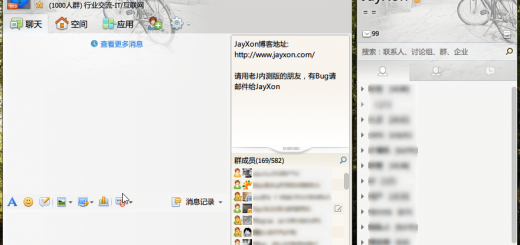
感谢发布新版本!希望以前发布的所有东西都可以恢复。
感谢!!!
评论会再次达到10000的
前排么?支持…………
oh~god!终于更新了
终于等到了哦。感谢。
还是一如既往的稳定。
啊哈,回来了
看看浏览器
再来一次
我也可以。。。
再试试。。。
看看
居然说是4.01。。。这不坑爹么。。。
这回更离谱。。。
再离谱点。。。。
继续。。。。
看不见浏览器
终于更新了……大爱~
日盼夜盼 终于出了 尊享版什么时候才能看到
更新了,感谢~~
请问下jayxon大大,微信在线可以去除掉的吗?
我每天上网几乎都看一眼JAYXON的博客,可是前一阵子说是数据丢失让我很着急,今天又回归了真让人带高兴了,支持并感谢JAYXON。
终于出了的说,一如既往的支持呀!
感谢,新版很好用
感谢制作了 很好用
这几天一直在等更新,多谢,辛苦。
QQ网盘还是木有看到 一直用它来和QQ阅读器传书
终于出新版了.
非前排也支持!先下载再索
支持,一直用你的QQ与迅雷!
多谢jayxon老大的辛勤付出!
D大空血复活了!
多谢老大更新,一看到有更新,就赶紧来看看。
又更新了,非常感谢
怎么下载的版本还是4921?
空血复活,恭喜Jayxon。顶你的修改版QQ和迅雷!
谢谢老大,非常喜欢你做的版本。
怎么用不了QQ圈子~怎么搞一下~
试试看,好不好用。
楼主更新了,大家有福了,谢谢了
一直用楼主的QQ,不过今天不行哇,启动的时候老提示缺少组件,然后成功启动了~
好蛋疼~
分流地址:
纯净版:http://kuai.xunlei.com/d/DCZGNQIXUBJR
恢复包:http://kuai.xunlei.com/d/DRGJZHSHBAVJ
尽然在D盘看到你的文件在:文件审核中,呵呵
qplusforqq.dll 提示缺少这个~
又升级了,太蛋疼了,5062了
希望这个版本解决动一下闪退的问题。。。
哇咔咔/来新货了/支持/下载去
QQ网盘 没有了
以前2011 有的
是不是忘了 添加了
QQ2012正式版再次更新至5062版本!!!
再次蛋疼的更新了,希望是去掉了一些bug
终于等到更新了,支持大大。
更新了!!看看浏览器~
看看操作系统。。。
又开始更新了呀
QQ和迅雷用你的版本很久了,真心的不错,感谢!
这个版本自带Q+不增加QQ在线天数,如果有需要的朋友要慎重考虑了。
太好了.更新了..
怎么还是4921版本啊
果断下载
表示楼主不要第一时间跟进5058版本的Q+升级,无效
QQ昨天又更新了,最新版是5062
依然是4921版本,华为网盘无法下载
视频留言不能用啊,怎么修复啊
精简掉了。
QQ2012\Plugin\Com.Tencent.AudioVideo\bin
下载绿软的版本添加即可:
YAMADCodec.dll
YAMADE.dll
YAMADFormat.dll
YAMADUtil.dll
期待已久!终于来了!一直在等待!辛苦了!
尼玛,华为这混蛋,竟然在审核!华为网盘下不了。
估计以后会和115一样。
请教jayxon老大,使用此版本登录过程中出现“没有找到qplusforqq.dll,因此这个应用程序未能启动。重新安装应用程序可能会修复此问题。”,点“确定”后,QQ能正常使用,请问如何解决此问题?多谢哈!
J大,这个版本查看历史记录的时候会挂掉QQ,然后必须重新登陆、希望尽快解决。
太好了,又恢复正常了,没有你的QQ和thunder的日子不爽
很喜欢jayxon的精简风格 还原软件无邪本质 脱胎换骨
我加了Qplus插件,启动的时候提示 WndForAreo:QQ.exe system error
the program cannot start because qplusforqq.dll missing
qdlog.dll qplusrpc.dll qplusforqq.dll 我自己补全了这个三个文件
ceshiyixia测试中
请问可否对QQ国际版做一下精简,去除掉首页的广告,谢谢
不错
终于等到了正式版本更新了
恢复包是怎么回事?
又更新到5062了。。。
支持楼主~软件精英
浏览器卡不见呢?
求一个修改文件以达到固定聊天窗口大小的方法。多谢。
你修改的软件很好,感谢
终于更新了
TX坑爹啊这么频繁更新 5602了
我的Op浏览器
支持下J大,辛苦你了
渣渣DB竟然还审核 求j大换网盘
J大神
qq一直无法在头像右下角显示状态 希望解决一下 好长时间了
千万不能运行卸载
看看浏览器
总算更新了
换百度网盘吧。
怎么QT群语音用不了呢???恢复插件了啊。系统是win8!求助~~~
华为网盘外链审核中。= =
请问群动态群应用能去掉吗?
一个字:顶!!!
为什么不支持WIN 8?
神技
为什么右键点好友后会退出?XP系统的
啊,出现了,支持啊
更新了5062
强烈建议干掉右下角弹窗!
建议集成本地VIP,同步用户皮肤。
…………
强烈建议去掉右下角弹窗!
jayxon大大下个版本会把右下角弹窗去掉么 这个真心烦忧啊
可以添加幽香3插件来完全去除所有广告,包括右下角弹窗和微博内的广告。
点击消息记录,自动退出。
点击消息记录,自动退出。有的好友退,有的不退,好像是带图片的退,只有文字的就不退。
你好,能恢复一下错误报告然后再次退出的时候把报告保存下来发给我吗
不产生错误报告,直接退出,好像和图片没关,是和某软件冲突造成的。
问题已解决,原因是和QQ2011有冲突。在用批处理卸载QQ2011后,有些文件的关联并没有完全删除干净,必须要把QQ2011的文件夹全部删除才能保证QQ2012在使用过程中不会在去调用QQ2011文件夹内的文件产生冲突。
http://dynamic.cun.xunlei.com/ 迅雷出迅雷快存了 希望大大关注一下! 😉
打开QQ2012(5058)时提示无法定位程序输入点?******与链接库 AFUtil.dll ,这是怎么回事啊,希望可以解决
QQ在线、离开、手机在线、iPhone在线、超级短信在线在好友列表里都显示为正常的电脑在线,无法区分。
Win7 x64 旗舰版
win8 x64下报错,用不了。。。官方版没问题
官方已经更新到 5062了 – -。这里还没更新
老大,麻烦把QQ网盘添加完整吧,现在恢复包这个复制过去也用不起的,而且就算自己复制完全包过去,只能上传也不能下载,需要注册一个文件和添加个注册表文件才能下载,好麻烦哦
有BUG:
1.点击系统设置的时候,强制退出。
2.系统背景变成黑色。
3.好像没写进注册表,希望能添加这个功能,因为写注册表后,就可以用扣扣保镖清理垃圾了。
win8 稳定的飘过
一直用你的纯净版+qqext,赞一个
赞一个,支持大大的更新。
终于更新了…
我是来看看浏览器版本的
1、怎么去除菜单栏里的“所有服务”?
2、怎么去除应用盒子里参与的”QQ空间”、“赛事直播”和“书签”?
这个可以有
借地看UA
老大 等你的显IP很长时间了
J大。报告一个BUG。本精简qq在查看群好友的资料的时候不能获取 对方的个性签名(不知道是不是原版qq本身的原因)
如果可能,望J大修复一下,TKS
下载了你的版本以前在win7上都很正常,但是换了win8之后,我安装了vc运行库,运行QQ程序总是无任何反应,也没有什么错误提示,怎么回事呢,该如何解决??
我的也是这样呀,双击以扣没反应,vc2005 2008 2010都安装了
唉,没办法,安装了一遍官方的QQ,又卸载了,再用JAYXON的就OK了
在Win7系统下,如果先安装Office2010,那么可以直接解压运行J大的版本。但是如果换成Office2013,就不可以直接运行J大的版本,提示出现“并行配置错误”,请问这是什么原因。本人估计是运行库的问题。
浏览器版本?研究研究
最新版的qq的通讯录怎么不带的,点击通讯录图标的时候直接是打开了网页,大家也是这样的么?
JayXon,我把组件包中的“恢复网页临时对话”给恢复了,重启QQ,点击QQ在线客户,怎么还是不能进行对话呢,提示没有装QQ
一样啊=- -而且 我那个 CRM也恢复了..还是不能弹出企业qq…
QQ音乐不显示状态了,即使搭了补丁
用起来还是略微有些卡
内存占用比官方好很多
可能是因为2G XP内存的关系吧
无法加附件的人为好友
为什么和手机qq视频时对方看不见我 我有摄像头 和电脑是视频时没问题
是有这个问题
qq圈子在哪- =
精简版好像不能自动关联浏览器打开论坛登录帐号
J大!能不能搞个官方运行库压缩包啊?在win7系统下安装office2013后不能直接解压用啊,office2010安装后倒可以直接解压使用的。
大家有没有觉得 j大的版本 群聊天的时候 你屏蔽了一个人发言,但是没有效果?请大家测试一下?
windows8 下运行提示‘…并行配置错误… 把所有VC库都安装上了点QQ一闪而过无法运行,希望老大看见了回复解决方法!
一直在用,很好用
J大哥,请做个QQ官方绿色版运行库吧!不是vc2005,官方是vc2008了。
运行库自己不会去搜啊,别人打包好的。告诉你个地方,下载吧,里面有打包好的常用运行库,分32位和64位的,去里面搜下就能找到。
一直在用这个版本的QQ,请继续努力~~
怎么不出迅雷啊
支持更新~!!!
谢谢~~辛苦了~~
支持一下……
2013beta出来了 但是有登陆限制 希望j大破解掉 让大家尝尝鲜